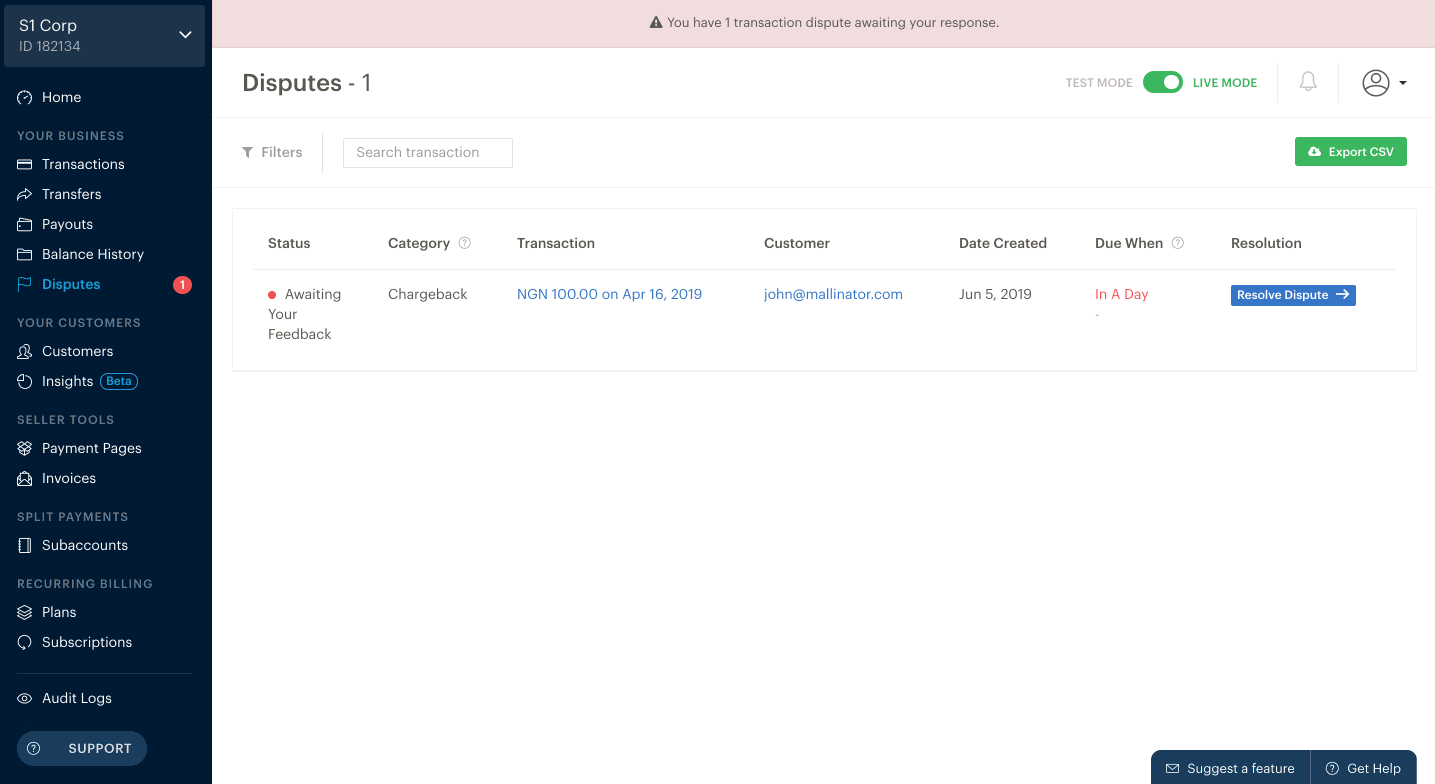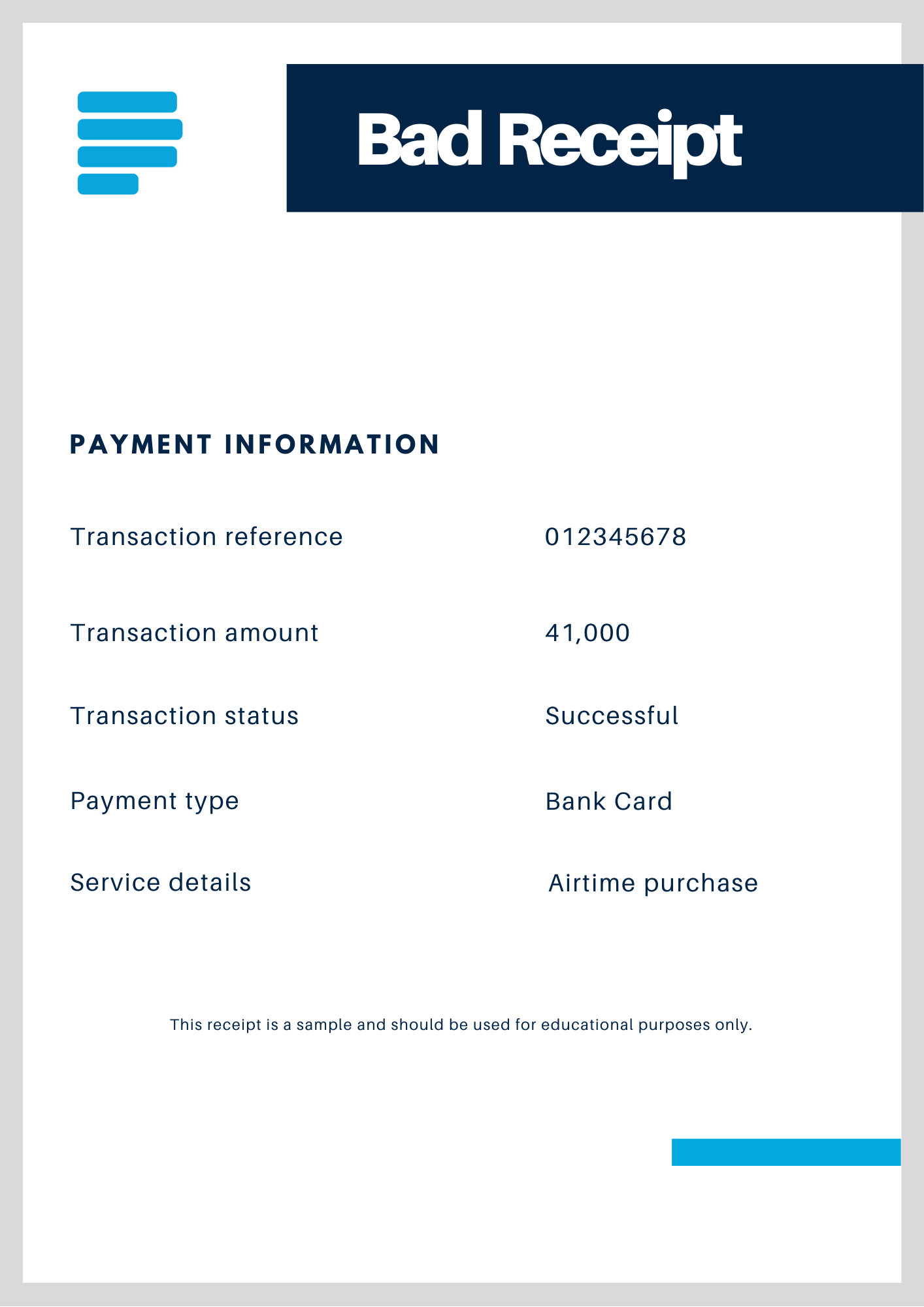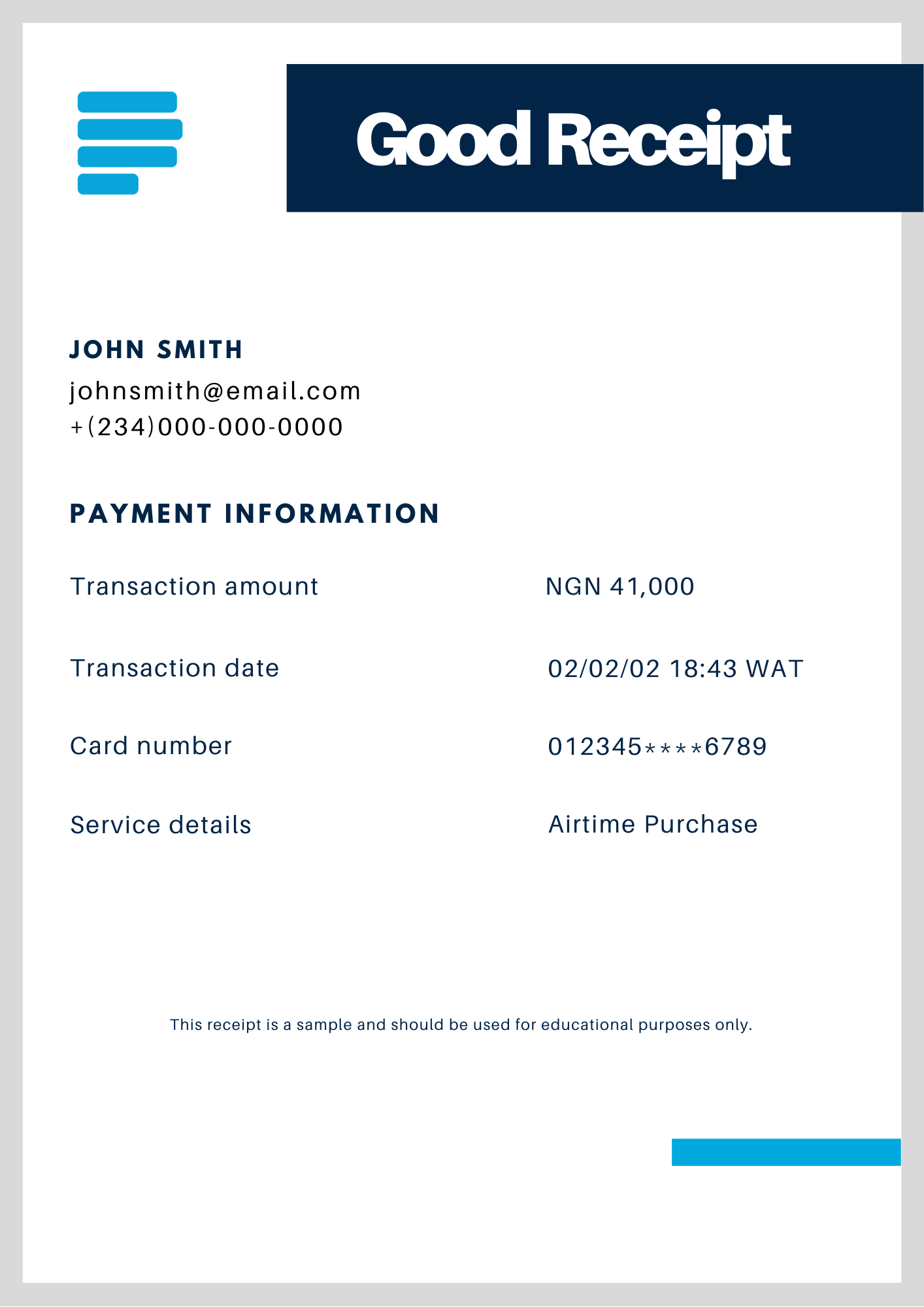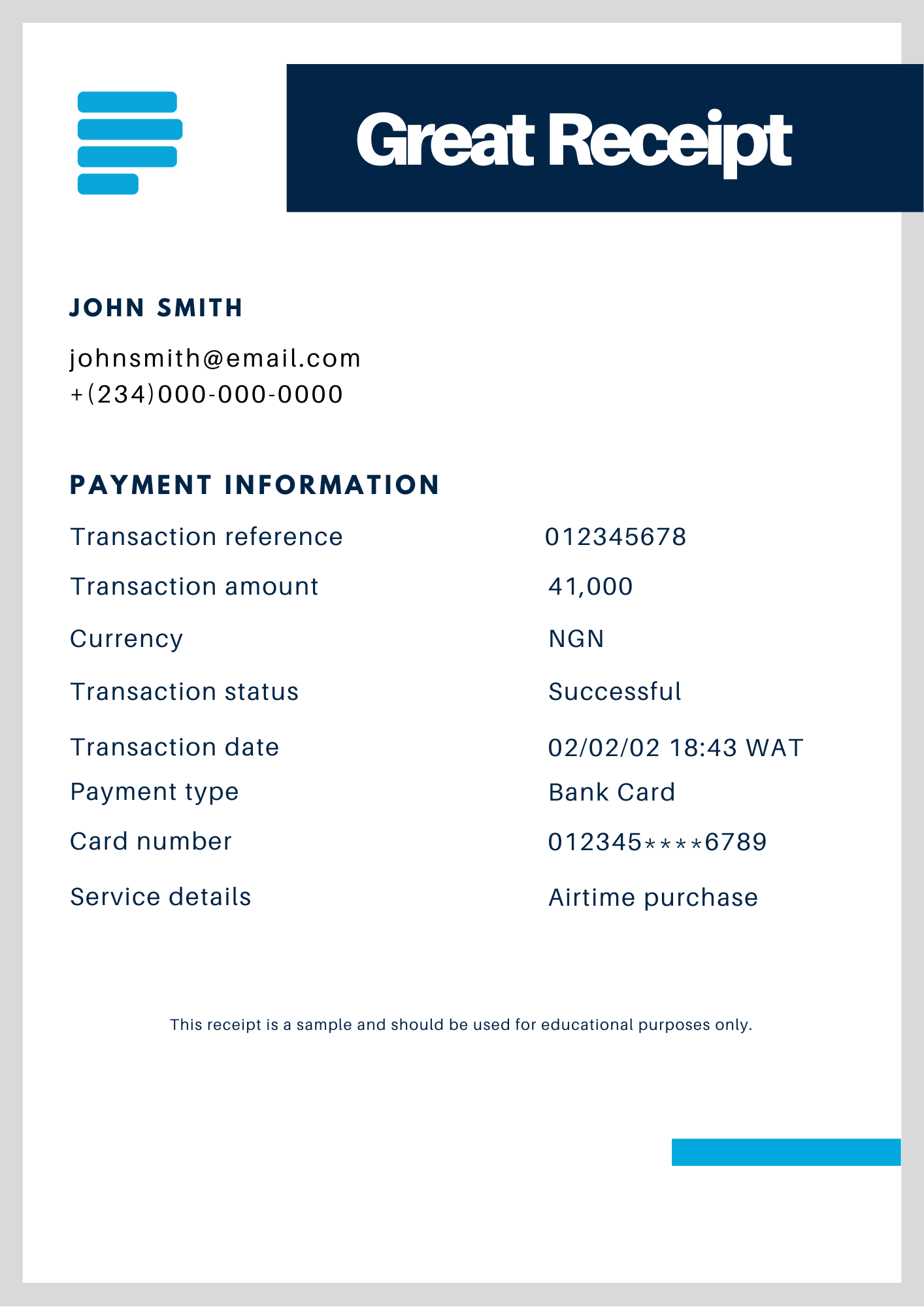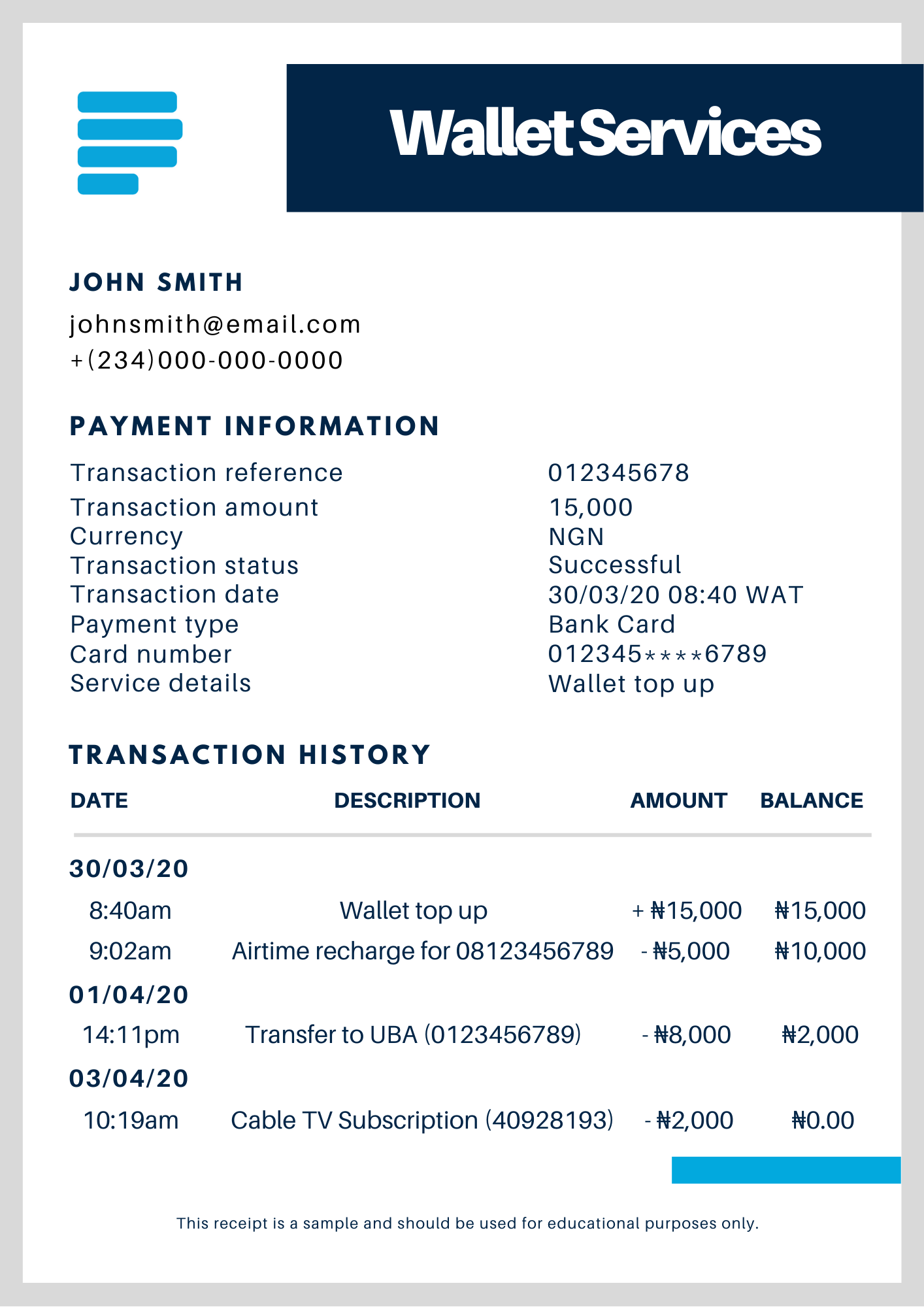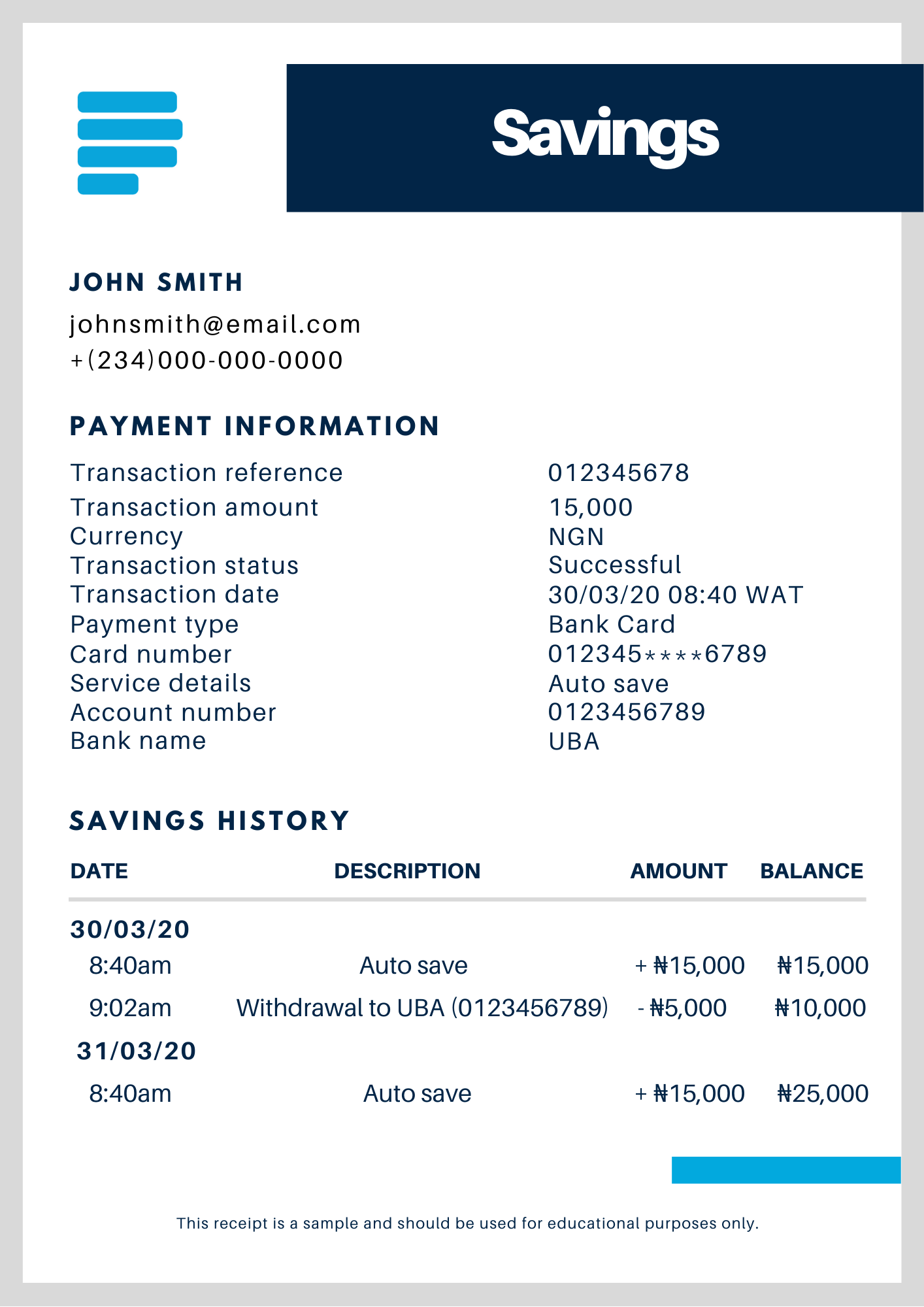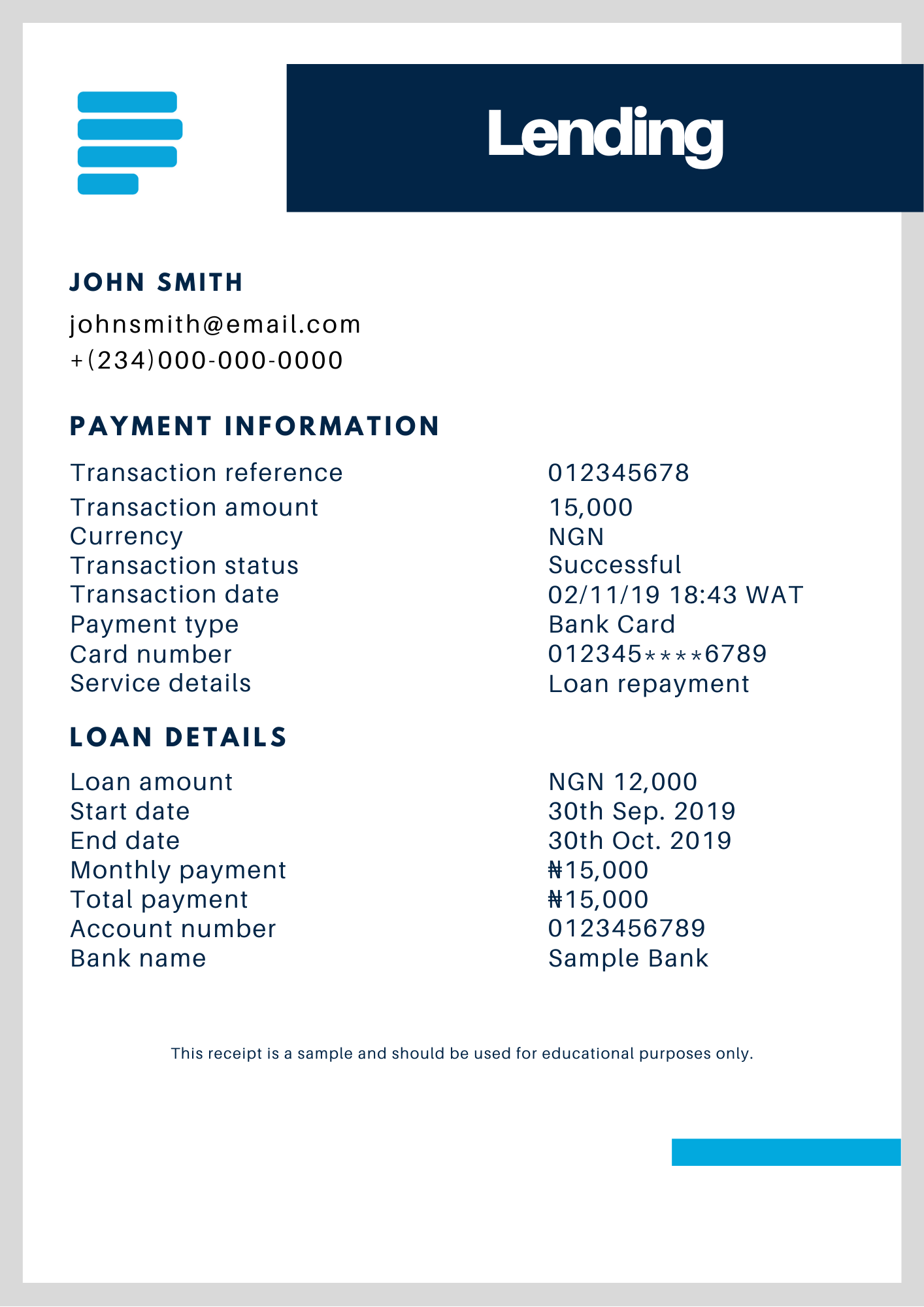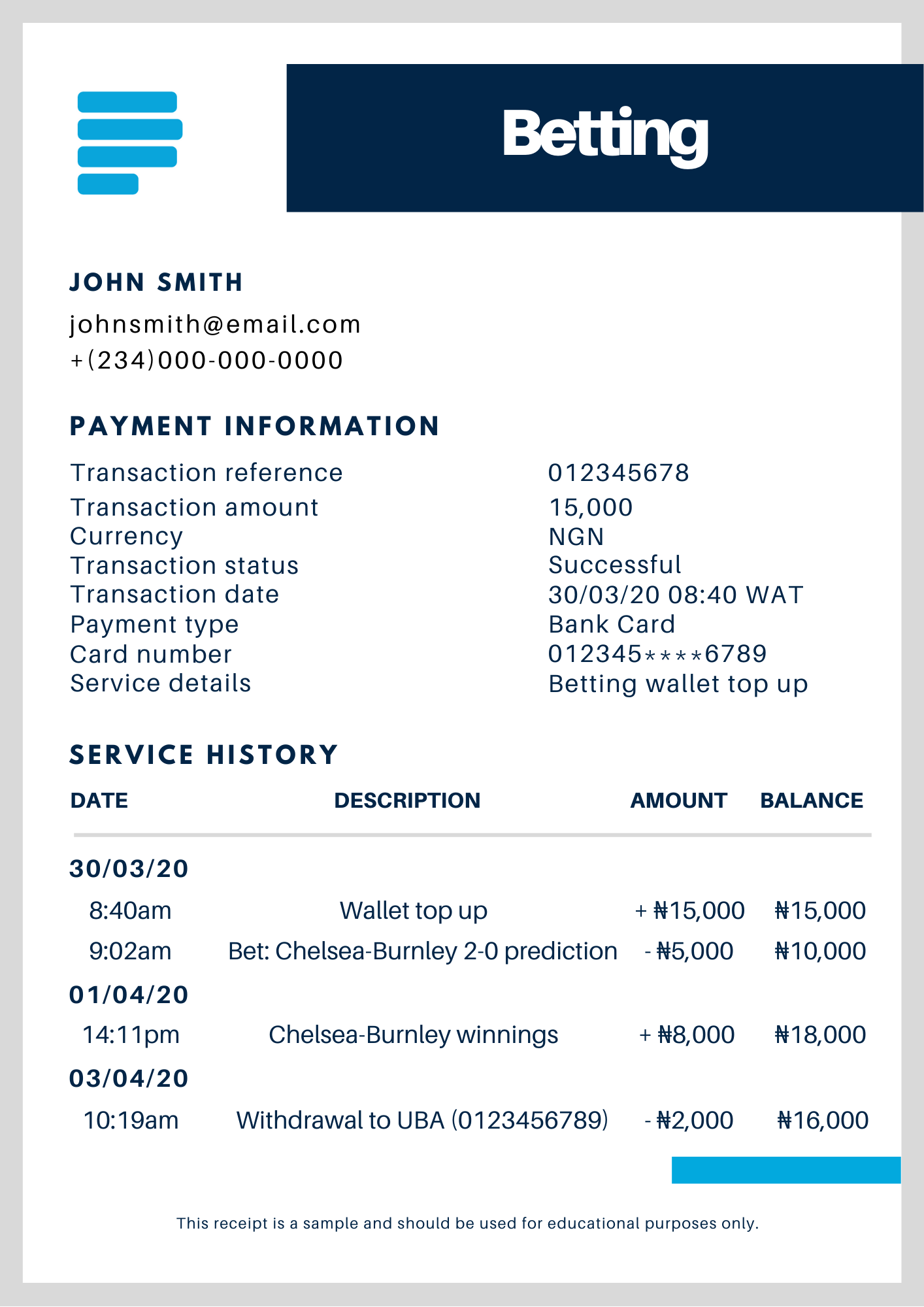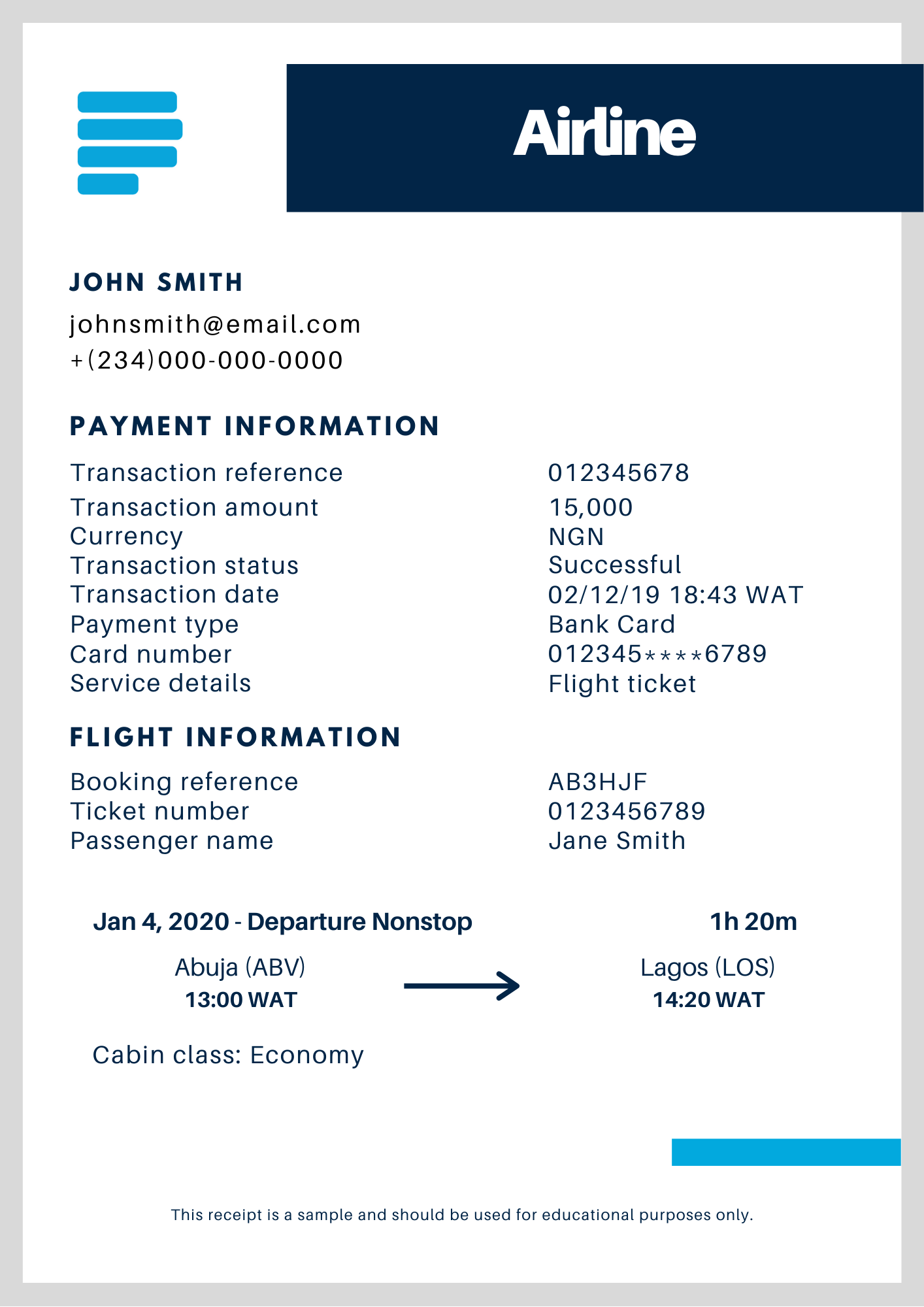How to resolve chargebacks
You can respond to chargebacks from your Paystack Dashboard on the Disputes page of the Dashboard. This provides an interface to track and manage your chargeback claims properly.
When you receive a dispute notification via email (you can confirm or update your dispute emails here) or on the Dashboard, it will appear on the Disputes page on the Dashboard.
To resolve a chargeback, all you need to do is click on the 'Resolve dispute' button to accept or decline it:
Accepting a chargeback: This means you successfully received the customer’s payment but did not provide the service or product the customer paid for. This could be for several different reasons due to technical issues or human error. When you accept a chargeback, you allow for the funds to be deducted from your payouts and reversed to the customer’s bank account.
Paystack doesn't charge you a penalty when you accept a chargeback. However, the full transaction amount is reversed to the customer's bank account once the chargeback is accepted.
Declining a chargeback: This means you successfully received the customer’s payment and have provided a service or delivered the product to the customer. To justify this, you will need to upload a form of evidence to support your claim, such as a receipt or invoice, anything that proves value was provided. If the evidence is not sufficient, we will automatically accept the chargeback.
What happens after I decline a dispute?
When you decline a chargeback with evidence that the customer got what they paid for, we send the evidence to the bank. The chargeback is resolved once the customer's bank accepts the evidence you provide.
However, sometimes, the customer's bank does not accept the evidence provided by a business. When the bank doesn’t accept the evidence provided, there could be a request to revalidate the transaction, or in some cases, the chargeback will get moved to the pre-arbitration stage. You can read more about pre-arbitration chargebacks here.
A customer's bank can reject a receipt for one of the following reasons:
The receipt does not carry any transaction details
This means the receipt doesn't show the transaction amount or the payment method. A bank could not tell that your evidence is for the transaction in question.
If the customer's bank rejects a receipt because of this, we'll have to re-open the dispute. The dispute will reappear on your Paystack dashboard, and you'll have to respond again. You should respond with a more detailed receipt. If the bank rejects your response again, the dispute defaults, and the customer will get a refund. We deduct the amount of the refund from your next payout.
The customer insists that they didn't get what they paid for
In this case, the first receipt might already have all the transaction details. To resolve a dispute like this, you'll have to provide some more information to prove that you gave value.
a signed copy of a physical receipt, and/or
a copy of the delivery invoice (for physical goods); and/or
a copy of any correspondence received by you from the cardholder.
Once you can provide these documents, we will send them to the bank to resolve the revalidation claim or the pre-arbitration chargeback. Based on the evidence you provide, the bank is the arbiter of whether you've proven to have given value or not. If the evidence is enough to prove that you gave the customer value, the resolution is in your favour as a business.
If the bank rules that you can't prove that you gave value, the dispute defaults and the customer will get a refund. We deduct the amount of the refund from your next payout.
As long as you can provide very detailed receipts as proof that you gave value to your customer, disputed transactions are usually resolved the first time around.
What kind of evidence should I provide to decline a Chargeback?
This varies depending on the type of business you're into, as different businesses give value in various ways. However, whatever document you upload as evidence should have the following:
The customer's name who initiated the transaction as stated in their identification document.
The disputed transaction amount.
The first six and last four digits of the card used to make the payment (for card transactions).
The date the disputed sum was successfully paid and received by you.
A brief description of the goods or services delivered to the customer.
The quality of your receipt is highly dependent on the KYC (Know Your Customer) requirements you've set for your business. With a strong KYC system in place, you can identify who you're transacting with and provide accurate information about them if needed.
Bad, good and great customer receipts
This is an example of a bad receipt because it contains no information that can identify the customer.
This is an example of a good receipt because it contains the customer's name, email and phone number.
This is an example of a great receipt because it contains even more detailed information on the purchase than customer information.
Types of decline evidence
When providing evidence to decline chargebacks, it is important to capture the transaction details and the customer to be sufficient. Kindly note that text messages and emails citing conversations with the customer will not be sufficient to decline chargebacks.
Here is a list of various types of evidence you can use to decline chargebacks, depending on your business, one or more of these will be suitable for you.
Signed Invoices (electronic or paper)
Sales receipts (electronic or paper)
Delivery confirmation documents
Service usage times, dates, etc
Proof that the customer downloaded a digital product.
For some specific industries like lending, savings, gaming, airline and businesses that offer wallet services, there are stricter requirements for the kind of information that should be included on a receipt when declining disputes.
Wallet services
Savings
Lending
Betting
Airline
Other essential practices when providing evidence
Please make sure documents are clear and legible. Illegible documents may not be admissible and could lead to a financial loss if funds are reversed to the customer.
Where applicable, make sure the documents uploaded only contain details about the specific transaction that is being disputed. Please crop out any data that pertains to other transactions and other customers.
Make sure to upload all relevant documents pertaining to a chargeback the very first time, as there may not always be room for the chargeback to be re-opened.
Important information on chargeback deadlines for Nigeria-based businesses
The timeline for chargeback resolution by a business on Paystack used to be 24 hours - with weekends and internationally-recognized public holidays excluded. However, due to a new regulation by the Central Bank of Nigeria (CBN), the timeline for responding to chargebacks has now been adjusted from 24 hours to 16 hours. Businesses must respond to a chargeback within 16 hours, or the chargeback will be auto-accepted.
When a chargeback is auto-accepted, the full transaction amount will be deducted from the business’s payouts and reversed to the customer. The rules are intended to strengthen consumer protections for buyers and build trust in the online payment system for your future customers. Here are some steps we're taking to help your business cope with this change:
We currently send well-timed reminders when you have a pending chargeback claim so you can resolve it as soon as possible. These reminders are sent every 4 hours till the chargeback claim is responded to or auto-accepted.
You can confirm and update the email addresses we would be sending dispute notifications to in the Disputes Email field on the contact page of your Dashboard.Our Disputes team has put together a comprehensive guide on how to resolve chargebacks. It includes examples of the best kinds of evidence to submit as proof of value.
We recently launched the Paystack Merchant app, and we'll soon be making an update to allow you to be notified via the app when you have a new chargeback and also allow you to upload proof of value via the mobile app.
The Paystack API has an endpoint allowing your system to respond to disputes automatically. If your business receives many chargebacks, we strongly recommend implementing this on your end for quicker resolutions. You can find more information on how to implement this in the Paystack Developer Documentation.
Frequently asked questions
The CBN directive states a maximum resolution time of 72 hours. Why are we being given a deadline of 16 hours?
The deadline of 72 hours in the press release is directed at the banks. The banks, in turn, communicate a shorter deadline with our team as they receive multiple chargebacks from different payment service processors they need to process and send.
Can chargeback deductions be reversed after the timeline has elapsed and the chargeback auto-accepted?
Unfortunately, no. Once the chargeback is auto-accepted, the funds are sent to the customer and can't be retrieved from their bank account.