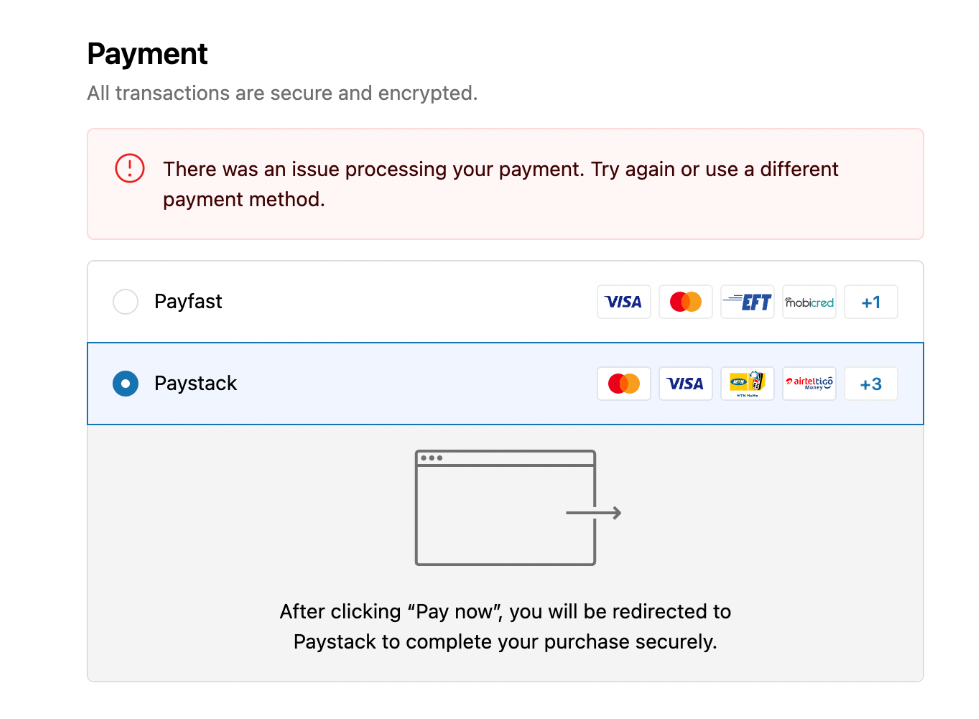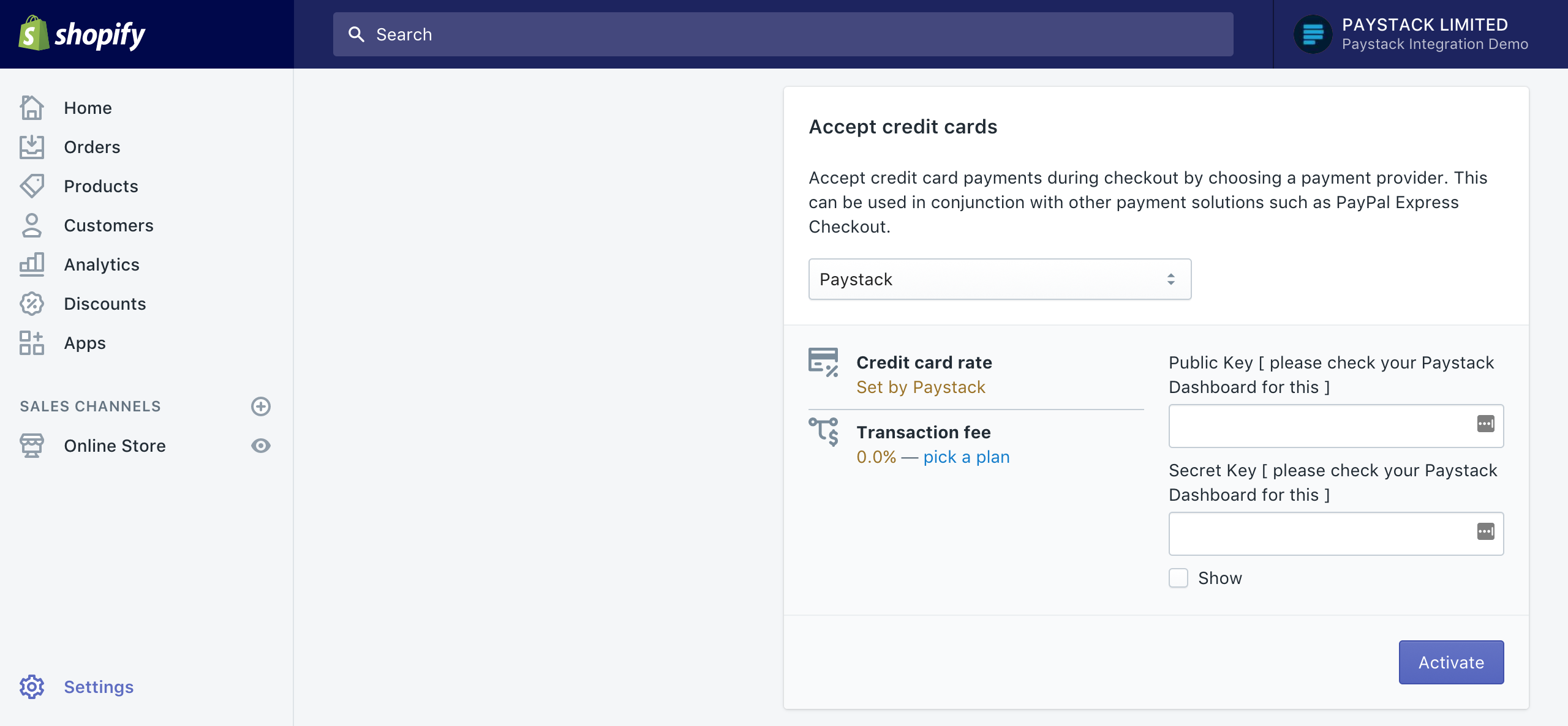Shopify payment error: There was an issue processing your payment. Try again or use a different payment method
A common error your customers can get on Shopify is the ‘There was an issue processing your payment. Try again or use a different payment method’ error. This error is usually caused by one of the following:
Using the wrong API keys, e.g. putting your public key in the secret key field and vice versa.
Your store's currency and the default currency on your Paystack Dashboard do not match.
How to resolve
Kindly go to your Paystack Dashboard settings to confirm that your secret and public key fields are filled correctly. Also, please ensure that the secret and public key fields are filled out in your Shopify payment settings.
If you have copied your API keys correctly and the issue persists, it is likely caused by a currency mismatch.
You will need to confirm that the currency of your Shopify store is set to the default currency on your Paystack dashboard. You can also confirm the currencies that are available to your business here.
If the steps above check out and the issue persists, please get in touch with us at techsupport@paystack.com or via our contact form.