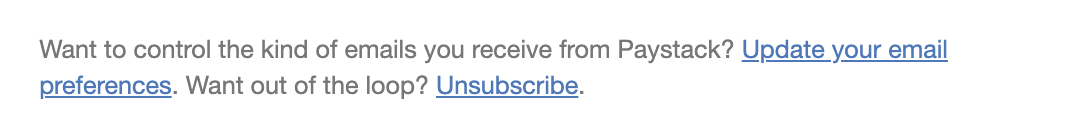Unsubscribe from Paystack's mailing list
Edited
You can unsubscribe from any Paystack mailing list by simply scrolling to the bottom of the latest marketing email you received from Paystack and clicking 'Unsubscribe'.
Once you click on unsubscribe, there's one more step left. You'll be redirected to a page where you can simply unsubscribe from a particular mailing list or from all mailing lists.
Once you unsubscribe from the list and you won't receive the emails anymore. However, you can revisit the same page to subscribe again if you ever want to start receiving the emails again.
Please feel free to reach out to us via email at support@paystack.com or via our contact form if you are unable to do this successfully.