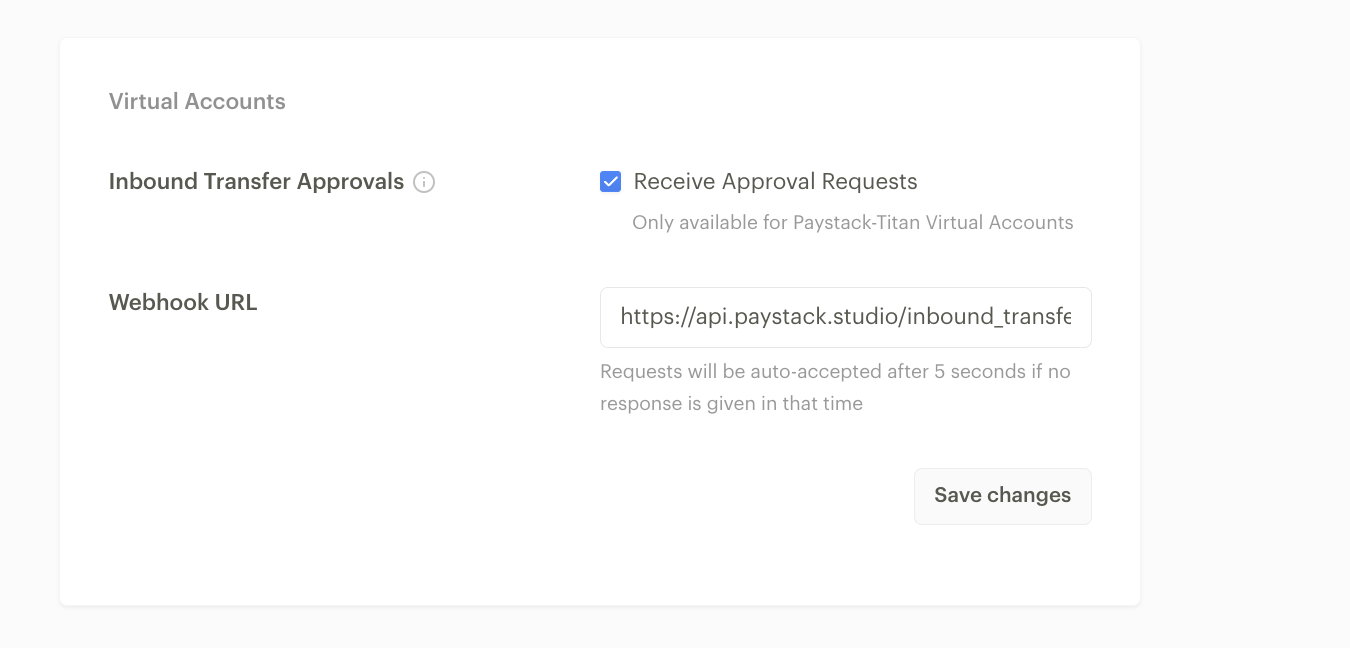Inbound transfer approval
Inbound Transfer Approval is a feature that allows merchants to control incoming credits for Pay with Transfer or Dedicated Virtual Account transactions by either accepting or rejecting them before they are processed.
When your customer attempts a bank transfer, Paystack receives a notification for this incoming transaction, which will be forwarded to you. You can then review the transaction details against predefined criteria to decide whether to approve or reject the credit.
This process helps ensure that only valid transactions are processed, minimizing errors and reducing the need for refunds.
How Paystack merchants can use inbound transfer approval
Paystack merchants can leverage the Inbound Transfer Approval feature to gain greater control over incoming transactions and reduce the need for refunds. Here are some practical use cases:
Tiered KYC Limits (Merchant A): If you have a tiered Know Your Customer (KYC) system, where customers with the least KYC verification can only fund their wallets up to a certain limit (e.g., ₦5,000), you can use the Inbound Transfer Approval feature to reject incoming Dedicated Virtual Account (DVA) or PwT transactions that exceed this amount. This helps ensure that customers stay within their allowed funding limits.
Stock Management (Merchant B): If you sell products like electricity tokens and have a daily stock limit, you can use the Inbound Transfer Approval feature to reject all incoming DVA transactions once you run out of stock. This prevents customers from making payments when you cannot fulfill the order, reducing the need for refunds.
Restricting Third-Party Deposits (Merchant C): To prevent third-party deposits into your virtual accounts (DVA and Pay with Transfer—PwT), you can use the Credit Request feature to compare the sender's name with the customer's name. If the names don't match, the transaction can be automatically rejected, ensuring only the account holder can deposit funds.
Blocked or Restricted Customers (Merchant D): If you want to prevent a customer that has been blocked, blacklisted or under review from making deposits to their assigned Virtual accounts, you can use the Inbound Transfer Approval to reject such credits. In this scenario, the incoming transaction details can be matched against your database, and if the customer belongs to any of the categories listed above, the transaction can be rejected.
Previously, transactions would be processed successfully in these scenarios, and merchants would have to issue refunds manually. Using the Inbound Transfer Approval feature, you can automatically reject such transactions, significantly reducing refund rates and associated costs while improving customer experience and satisfaction.
Kindly note that the use cases are not limited to the above-mentioned examples.
Feature Availability
This feature is currently only available for Paystack-Titan virtual accounts (Dedicated Virtual Account and Pay with Transfer).
How it works
Merchants using Paystack-Titan Dedicated Virtual Accounts (DVAs) can opt-in for the Inbound Transfer Approval feature. Once opted in, you can provide a callback URL to accept or reject credit requests. Here's how it works:
Opt-In and Setup
On your Paystack Dashboard, go to the account preferences tab and select the option to opt in for 'Inbound Transfer Approvals' in the Virtual Account section, as seen in the image below.
Set Callback URL: Provide a callback URL where Paystack will send the credit request for each incoming transaction.
Handling Inbound Transfer Approval
Paystack will send a credit request to your callback URL for each incoming transaction.
You have 5 seconds to respond to the request. You can choose to accept or reject the request. If we don’t get a response within 5 seconds, we’ll auto-accept the request.
Please feel free to contact us via email at support@paystack.com or our contact form if you have any questions.