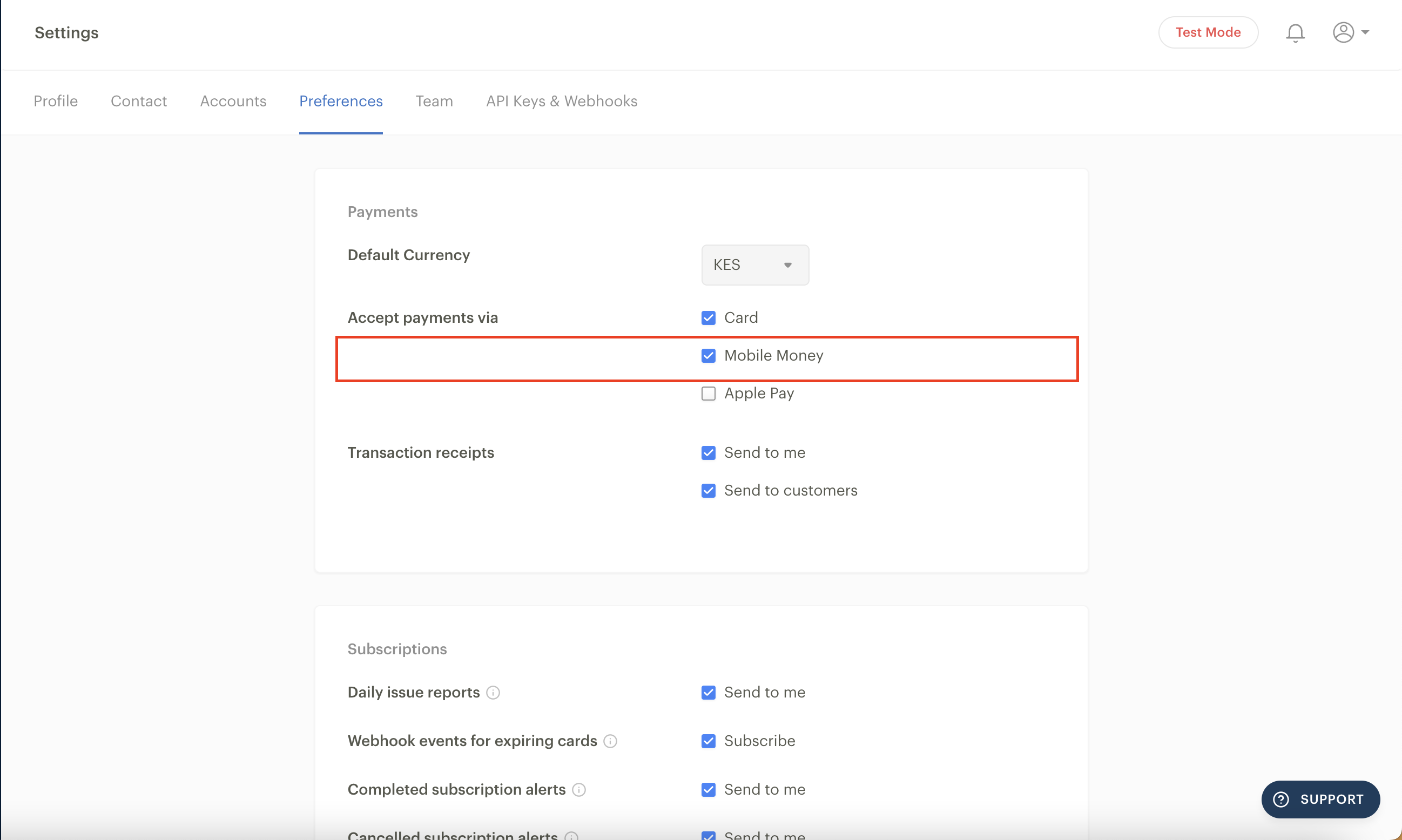Pay with M-PESA
The Pay with M-PESA channel allows Kenyan customers to pay Kenya-based businesses by entering an M-PESA-enabled phone number.
When customers choose to pay via this channel, they will receive a prompt on the mobile device attached to their number. The prompt will ask them to confirm the payment via an OTP sent to the device. After inputting the OTP, the customer will be asked to complete the authorisation with their PIN and complete the payment.
Transaction charge
Please refer to our pricing page here.
Supported providers
Safaricom
Frequently asked questions
Can customers make recurring payments with the Pay with M-PESA channel?
It's currently not possible for customers to make recurring payments with the Pay with M-PESA payment channel.
Do I need to provide an active Safaricom mobile number to receive M-PESA payouts?
Yes, a Safaricom number is required to receive M-PESA payments through Paystack if you select M-PESA as your payout account on your dashboard.
Will I receive M-PESA payouts using the phone number I provided on the Paystack dashboard?
Yes, customer payments will be made to will be settled to the M-PESA account you provided on the Paystack dashboard if you selected M-PESA as your payout account.
How do I activate the M-PESA as a payment option on the Paystack dashboard?
To select M-PESA as a payment option, all you need to do is visit the Preferences tab on your Dashboard and check the box beside 'Mobile Money.'
What is the maximum amount a customer can pay through M-PESA using Paystack?
The maximum amount per transaction is KES 150,000, per the limits set by Safaricom.
How do I refund an M-PESA payment to a customer?
Send the message received by the customer or reference number, phone number, amount and transaction date to Paystack via email (screenshots as supporting documentation would be helpful) to support@paystack.com, and we will assist with the refund.
How does a business refund an M-PESA transaction back to a customer?
Send the transaction reference, amount and date to Paystack through support@paystack.com, and the details will be shared with our internal teams for a refund.
Does the refund amount via M-PESA go directly to the customer?
Yes, the customer receives the refund directly to their M-PESA account.
You can access Kenya M-PESA APIs here, and if you need help with an M-PESA integration, you can send an email to techsupport@paystack.com.