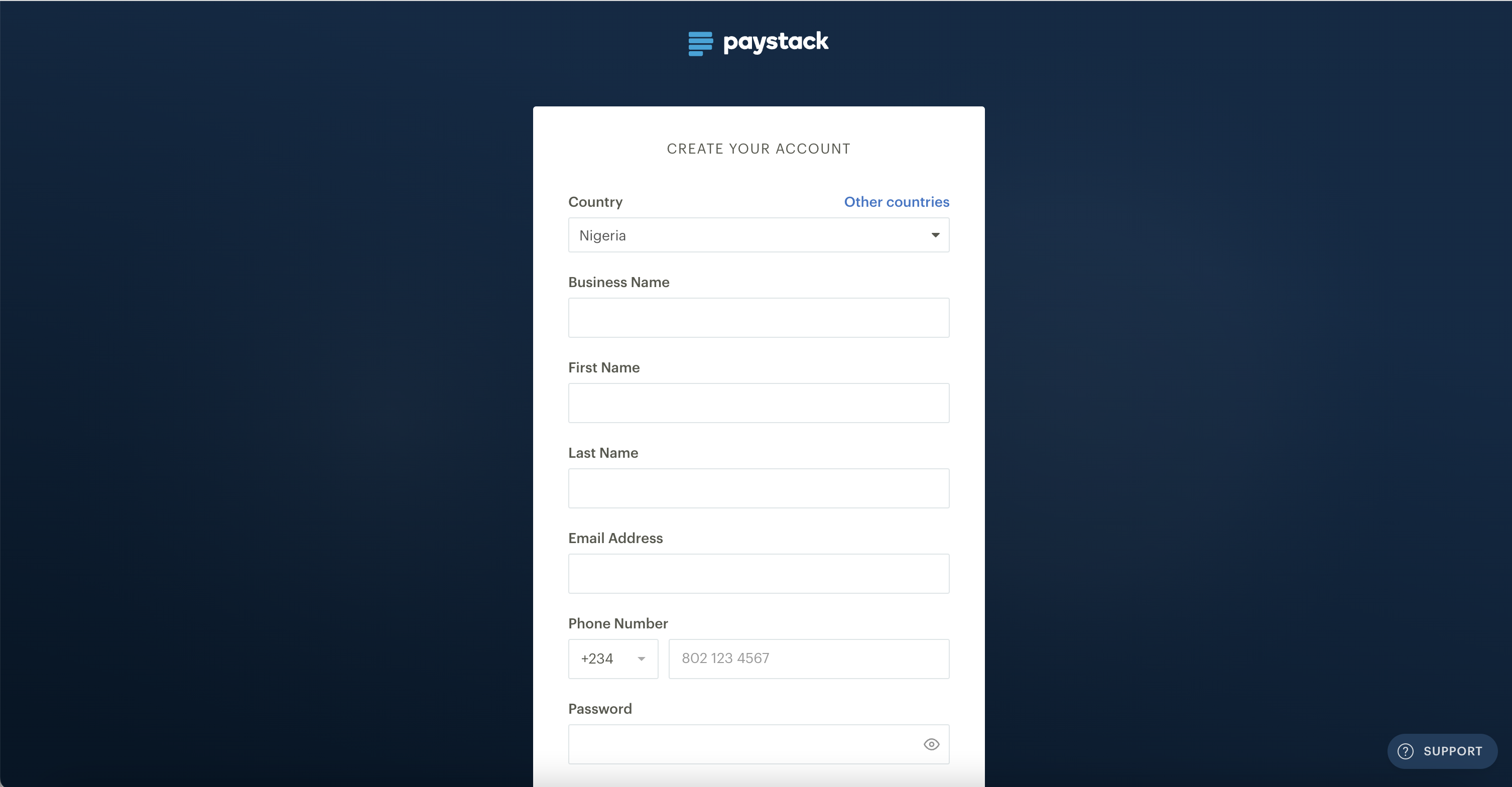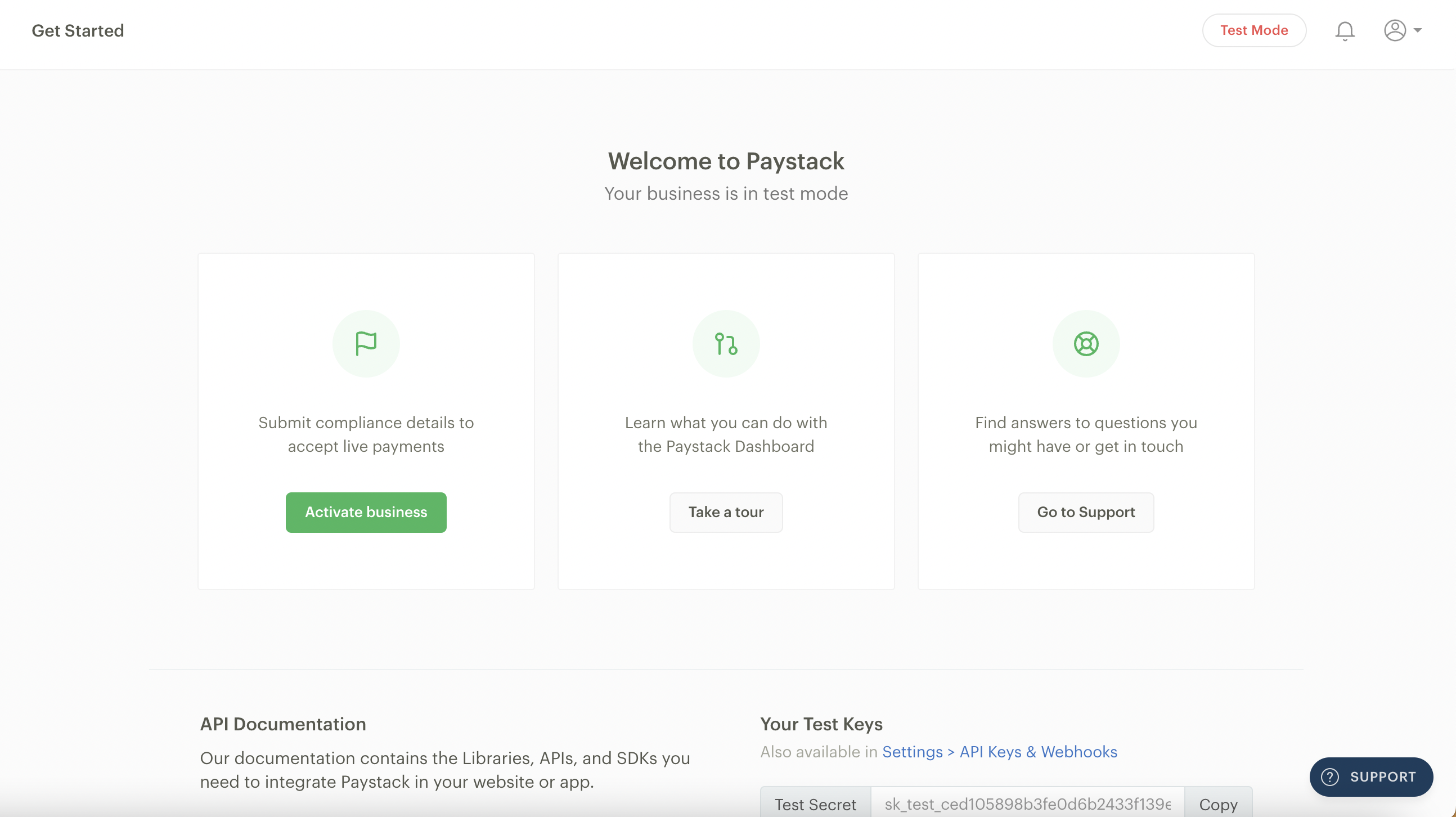How to create a Paystack business
Opening a Paystack account is free, easy, and can be done in just a few minutes.
You can start by following this link to provide us with details, like your business name, full name, email address, country, and password for your account: paystack.com/signup.
Your account is instantly created once you fill in the required fields and click the 'Create my account' button. You will then be immediately redirected to your Paystack Dashboard.
At this point, your business is in Test Mode, which means you can only explore our product suite and test your integration. We’ll need you to provide a few documents and additional information to begin receiving live payments.
The documents required will vary based on your chosen Paystack business type. You have two options: Starter Business or Registered Business.