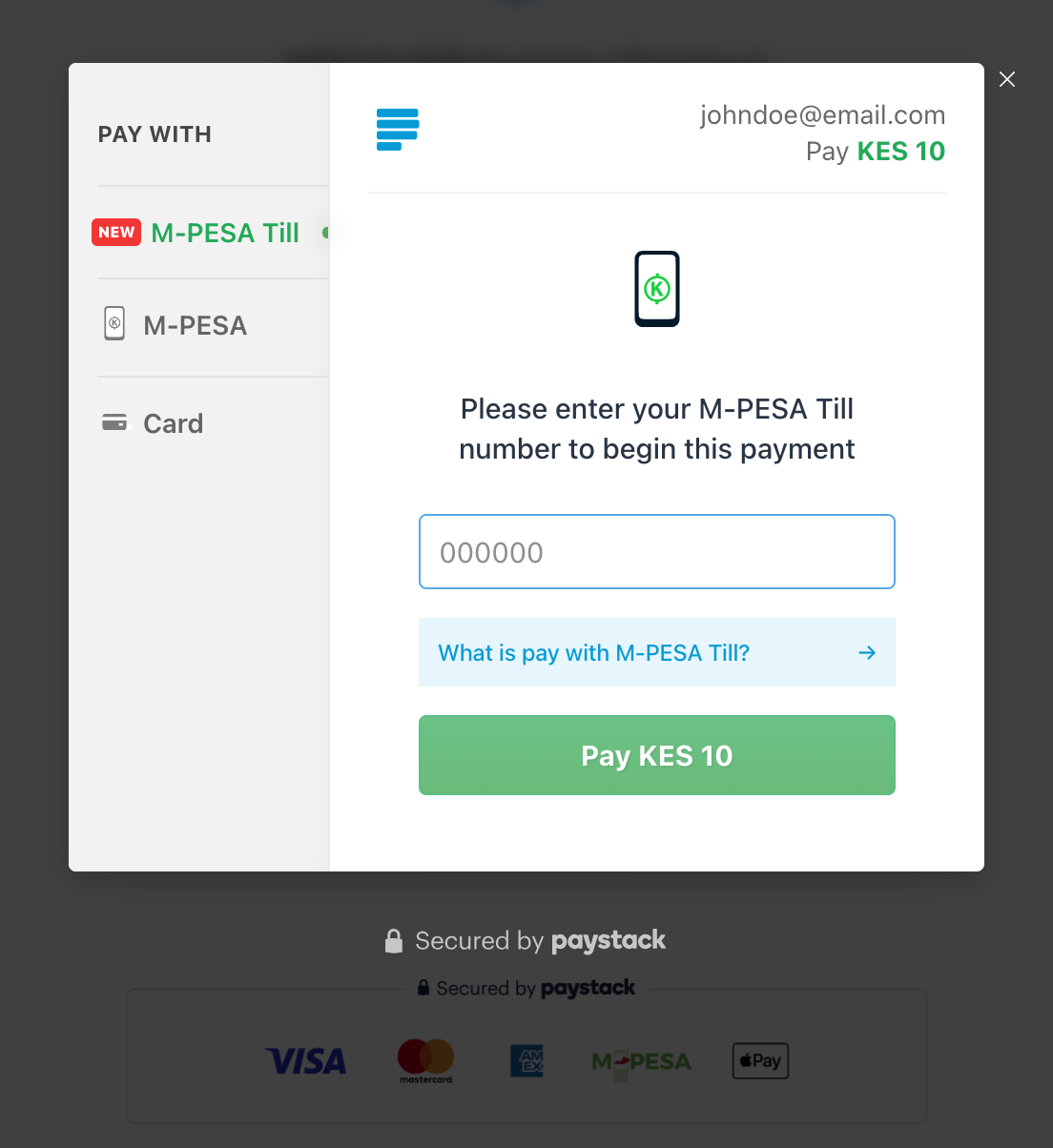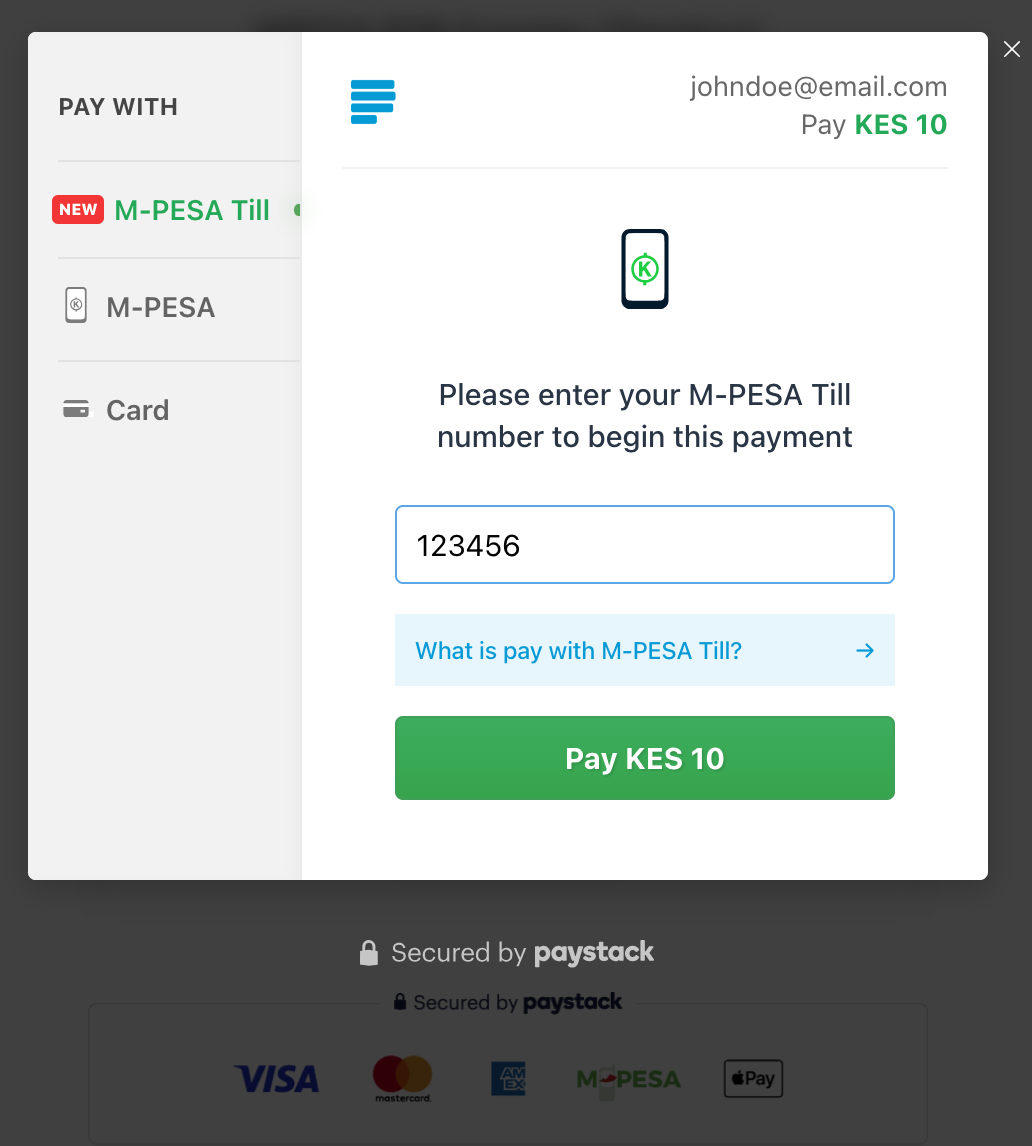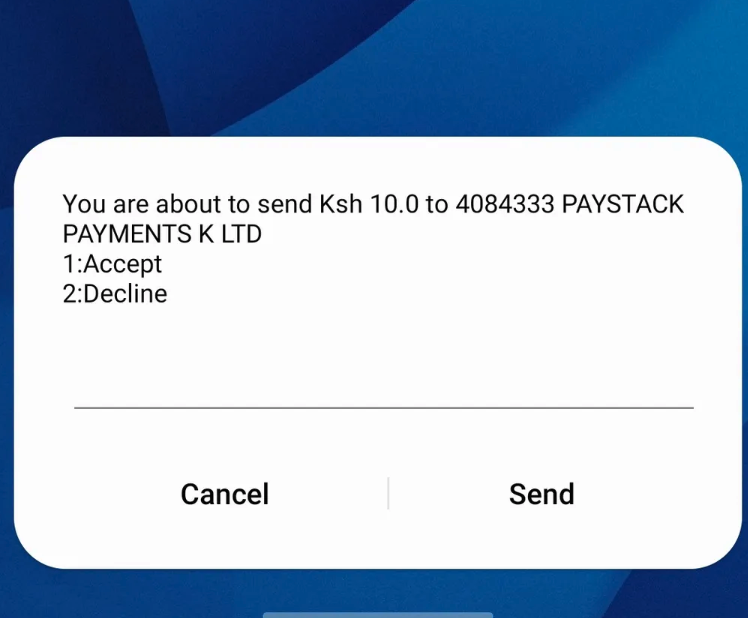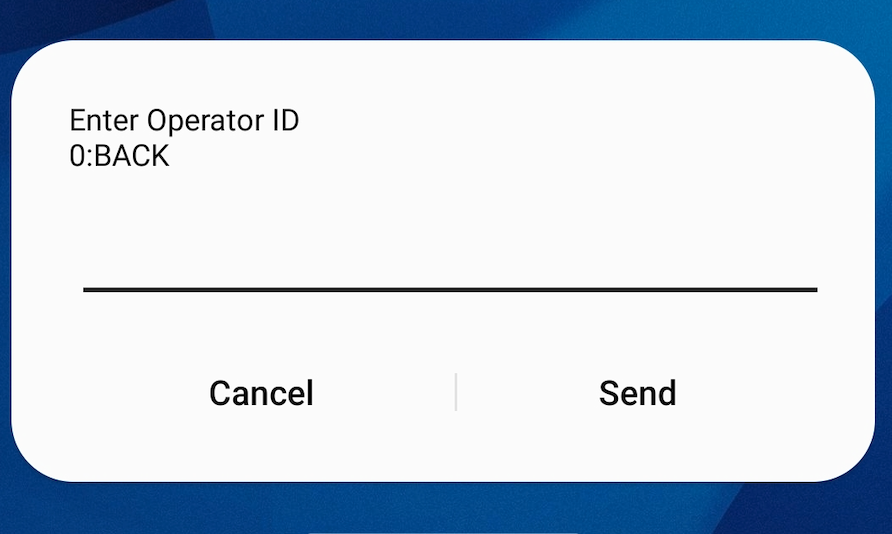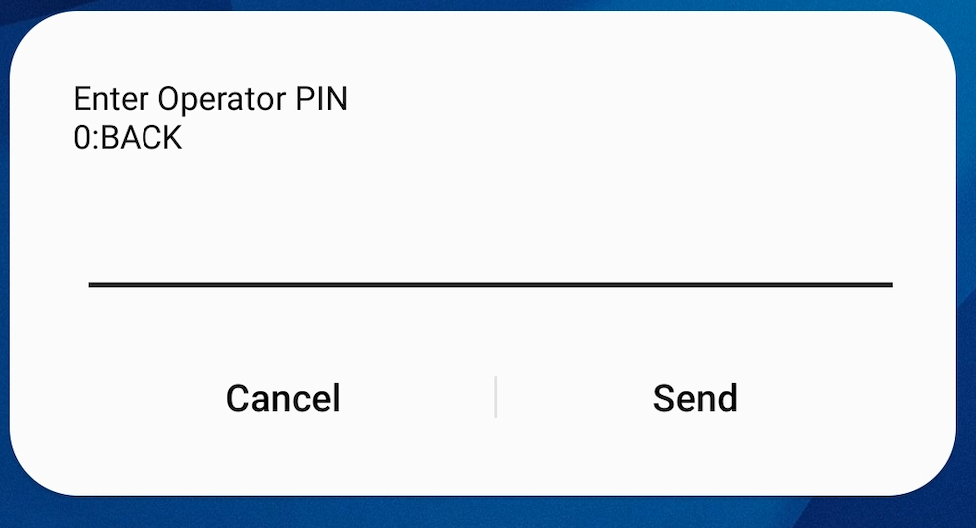Pay with M-PESA Till
What is Pay with M-PESA Till?
A first of its kind in Kenya, the Pay with M-PESA Till service is a game-changer for businesses that frequently transact with each other. It empowers merchants to initiate seamless payments directly from their customers' M-PESA Till accounts.
The Pay with M-PESA Till option now allows Kenyan businesses with M-PESA Tills to pay directly on the Paystack checkout.
How does it work?
On checkout, the customer will select “M-PESA Till”
The customer will provide their M-PESA Till number; please note this is not the Store Head Office (H/O)
Customer will receive a prompt on their Nominated Number. The solution currently is limited to the operator whose phone number is the Nominated Number under the Organization Details as configured on M-PESA.
The customer will get a prompt to confirm they would like to proceed with the transaction
The customer will get a prompt to provide their Till Operator ID.
6. The customer will then need to provide their Operator PIN
On successful authentication, the customer will get an acknowledgment from MPESA.
Frequently asked questions
What are the transaction types supported with this payment method?
Till to Paybill: Transaction from a merchant's till to Paystack’s paybill accounts.
Transaction charge
The charge for this transaction is set at 1.5% of the transaction value.
Disclaimer; Please note this fee may change once the feature is fully rolled out by M-PESA. Any changes will be communicated.
What is the minimum and transaction amount?
The minimum amount is KES 10, and the maximum amount per transaction is KES 250,000.
Disclaimer: Please note this limit may increase upwards once the service is fully rolled out by M-PESA.
What Till information does a customer need to provide?
For this transaction type, the customer must provide the M-PESA Till number, not the Store H/O number.
Disclaimer: Please note for now Till numbers assigned to larger organizations e.g supermarkets or bank issued tills don’t qualify as they don’t have nominated numbers assigned to them.
Who will get the prompt to complete the transaction?
The solution currently is limited to the operator whose phone number is under the Nominated Number under the Organization Details as configured on MPESA.
Can I send Payment links and Invoices to customers and collect them with M-PESA Till?
Yes, you can generate and send Payment links and invoices to your customers from the Paystack dashboard and accept payments directly from your customer’s M-PESA TIll number.
Can I use my customer M-PESA number to complete a payment?
No, this method is only for M-PESA Till accounts, to use your customer M-PESA number to complete a payment you can use the Pay with M-PESA option.
How will I receive payouts for this transaction type?
Nothing changes the way payouts are made. Payouts for this transaction type will still be made T+2 to the nominated account you provided on the Paystack dashboard.
How do refunds work?
As a merchant, you can carry out full or partial refunds directly from the Paystack dashboard. Once a refund is initiated from the dashboard, the customer will receive money back into their M-PESA Till within 72 hours. In case you need further support reach out to support@paystack.com.
Does the refund amount via M-PESA go directly to the customer?
Yes, the customer will receive the refund directly in their M-PESA Till account.