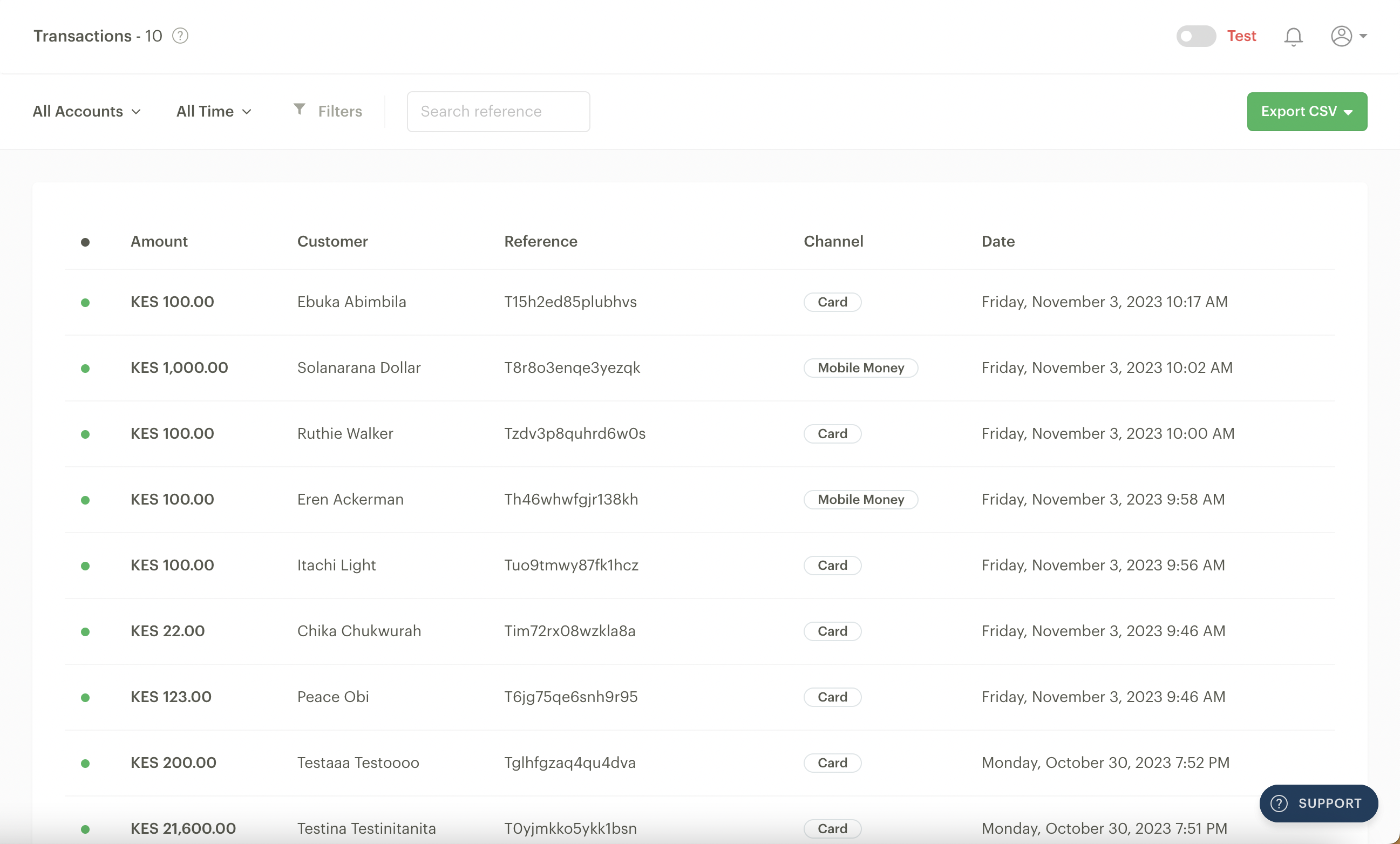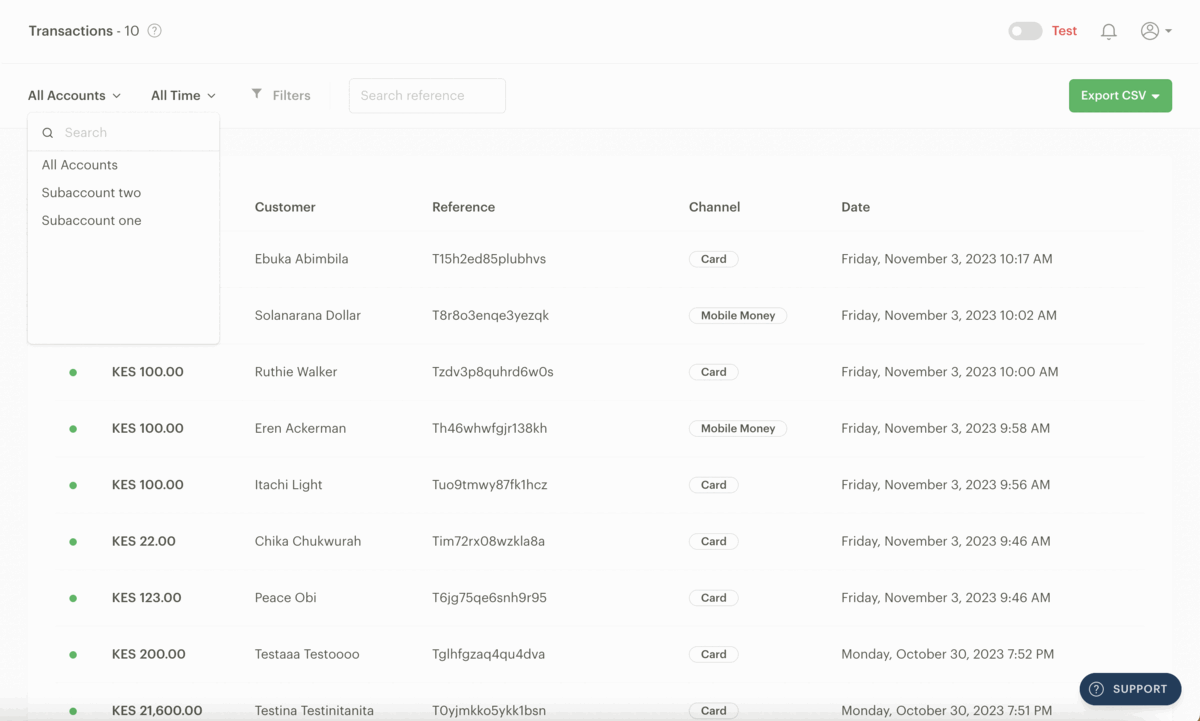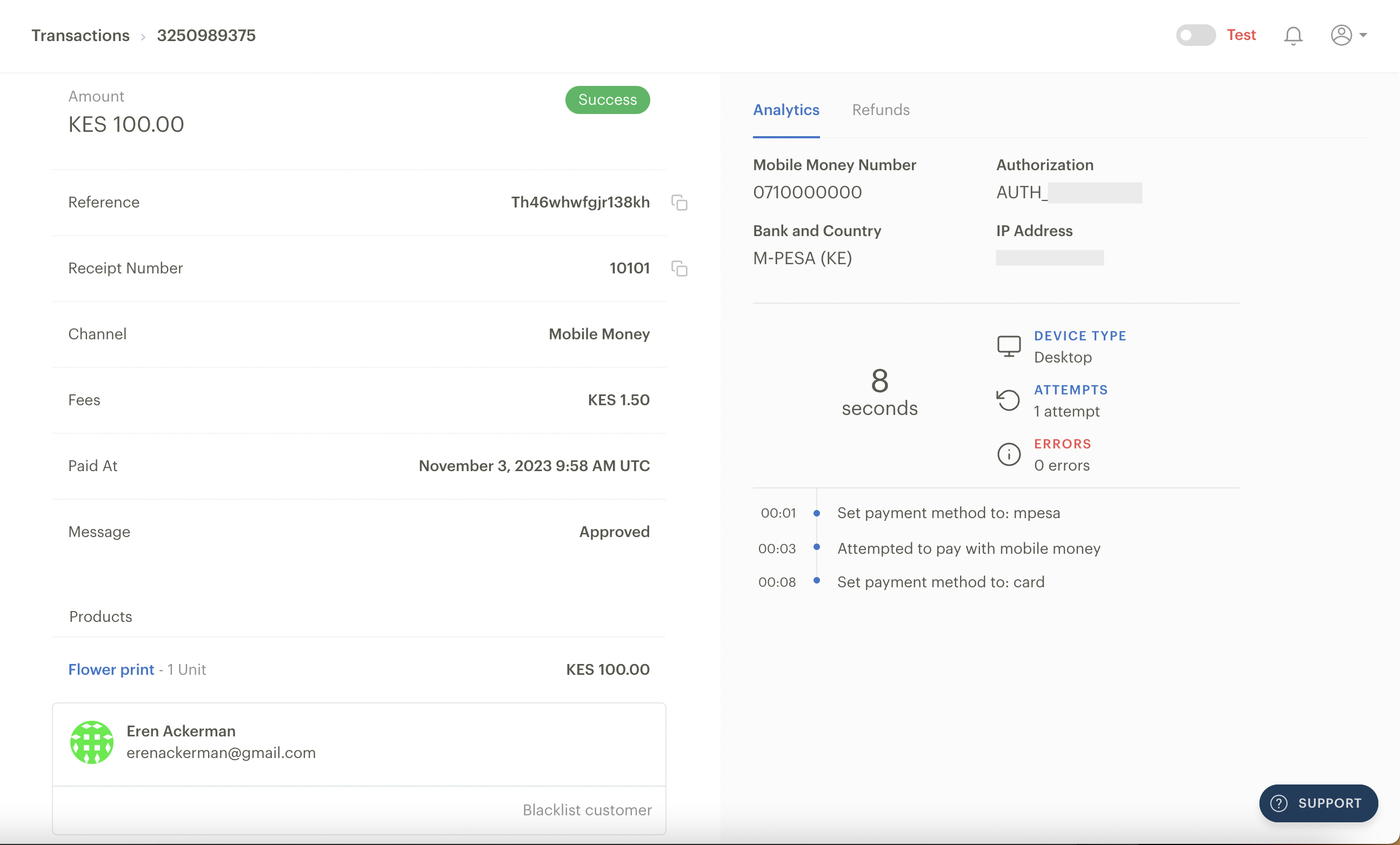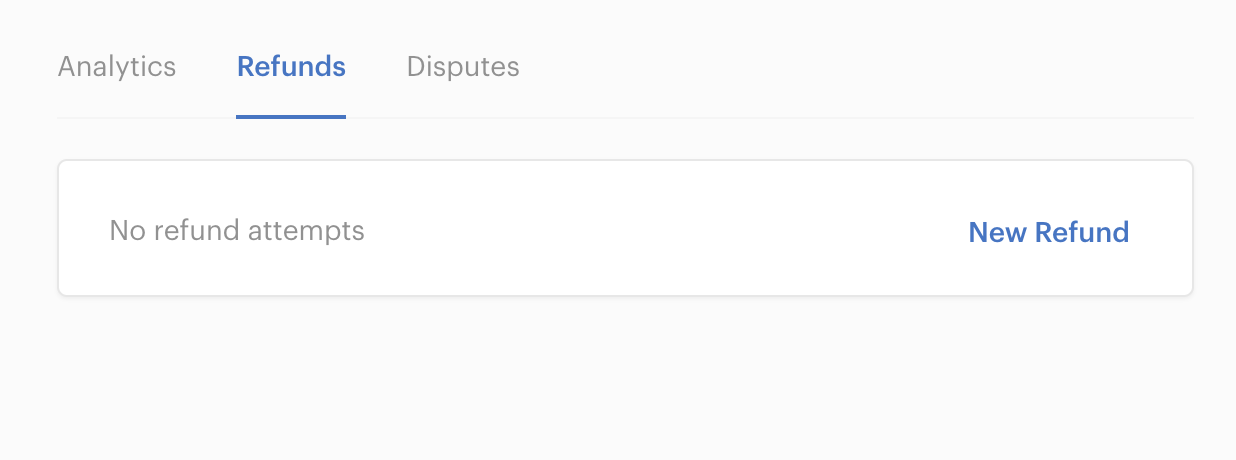The Transactions page
The Transactions page of the Dashboard contains all the information you need about the transactions that have been attempted on your Paystack business. You can track successful, failed, reversed and abandoned transactions and your business transaction history on this page.
At the top-left corner of the page, you'll see the number of transactions displayed in the table below. This number will change when you filter transactions.
You can choose to filter through your transaction history using the following criteria:
All Accounts: You can view transactions that were split with your subaccount(s).
All Time: You can view the transactions that fall within a specific time period.
General filters: You can view transactions by transaction status, payment channel, transaction amount, receipt number, customer ID/email, payment page or terminal ID.
Reference: You can search for a specific transaction using its unique transaction reference.
On the top-right side of the page, you can export a CSV of your transactions at any time. Kindly note that you can only export the contents currently displayed in the table, so if you filter the list of transactions to show only abandoned transactions, the CSV export will be a list of all abandoned transactions.
Transaction detail page
Amount: The amount the customer paid to your business.
Transaction status: This shows if the transaction was successful, failed, reversed or abandoned.
Reference: This is a unique reference that can be used to identify the transaction on your end and ours. This is useful, for example, when communicating with the Paystack about this specific payment.
Channel: This is the payment channel the customer used to complete the transaction.
Fees: This is the fee Paystack charged for processing the transaction.
Paid at: This is the exact date and time of the transaction.
Plan on: This will only show if this transaction was a subscription payment. This field indicates what plan the payment was made to.
Message: This shows the transaction gateway response. A gateway response is a message or code generated by a payment gateway to communicate the outcome of a transaction attempt, indicating whether the payment was successful or if there were any issues.
Product: If the customer made the payment via any of our Paystack-hosted tools or via your website, it will show here.
Customer information: This is the customer info, including their name and email address. Clicking on this takes you to the customer detail page, which shows this customer's payment history with you. You can also choose to blacklist a customer here, if you do this, they will not be able to pay your business. Blacklisting can be reversed at any time.
There are three tabs on the right side of the page: analytics, refunds and disputes.
Refund: If you ever need to refund a customer, click the 'New refund' button to initiate one.
Analytics: The analytics section displays technical information about the transaction, including:
The payment instrument (card, mobile money, etc.).
The last 4 digits of the card number (if they paid with their card), account or mobile money number.
The authorization code.
The IP address where the payment was made from.
The bank and country that issued the payment instrument.
Disputes: The disputes section displays any disputes (chargeback or fraud claim) that have been filed on the transaction.
Payment timeline: This gives you a detailed payment timeline of the payment your customer made. This can be extremely helpful in understanding where customers are getting stuck while attempting to pay you.
Please feel free to reach out to us via email at support@paystack.com or via our contact form if you have any questions.