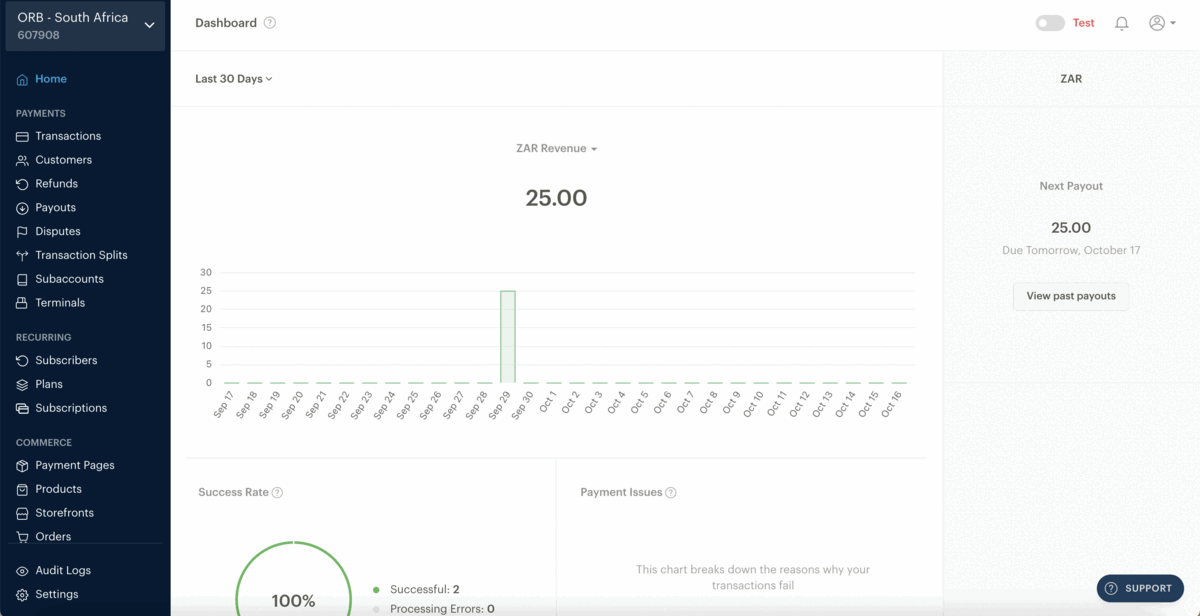The home page
Example of a South Africa-based business Dashboard
When you log into your Paystack Dashboard, by default you will see the following pages on the left navigation bar: Home, Transactions, Customers, Refunds, Payouts, Disputes, Transaction Splits, Subaccounts, Subscribers, Plans, Subscriptions, Payment Pages, Products, Storefronts, Orders, Invoices, Audit Logs, Settings. If you cannot see some of them it’s probably because you do not have the permission to do so.
You may see other pages on the left navigation bar based on the additional features that are available to your country and business type, like Terminal or Transfers.
The Home page is filled with different insights that show you revenue trends, payment success rates and when to expect your next payout. It’s essentially a high-level view of how your business is performing.
Date range
The date range dropdown at the page's top-left corner lets you choose the period you want to see revenue data. You can choose from the default date ranges or your own custom period.
Revenue chart
The green revenue bar chart in the middle of the page represents your transaction values for the selected date range. This section also shows you the total payments you've collected within the date range.
Success rate
Close to the bottom of the page, the success rate section gives the percentage of successful transactions on your Dashboard. The success rate calculation excludes transactions that failed due to customer error. For example, a transaction that failed because the customer had no money in their account wouldn't be part of the success rate calculation. The success rate is calculated like this:
Success Rate = Successful Transactions / (Successful + Failed (Paystack) + Failed (Bank))
Payment issues
Right beside success, you’ll find the payment issues section. This section helps you understand the most common error types for failed transactions:
Customer errors: These are made up of transactions that failed due to customer errors such as insufficient funds.
Bank errors: These are made up of transactions that failed due to any issue with the customers' bank.
Fraud blocks: These are made up of transactions that were blocked because they failed to pass risk checks.
System errors: These are made up of other system or processing errors.
Transactions and abandoned transactions
At the bottom of the page, you’ll see the number of transactions for whatever period reflects in the date range. Right beside it will be the number of abandoned transactions. Some customers initiate but don't complete a transaction. Those transactions are counted as abandoned transactions. Since these transactions weren't attempted in the first place, they aren't factored into the success and failure rate calculations.
You can view the number of abandoned transactions and see how you're doing compared to other businesses. The average abandonment rate for a typical Paystack business is between 20 - 30%.
Next Payout
On the right end of the page, you’ll see your next payout amount and when it’s due. Payouts are automatically paid out to your designated payout account if you're on the automated payout schedule.