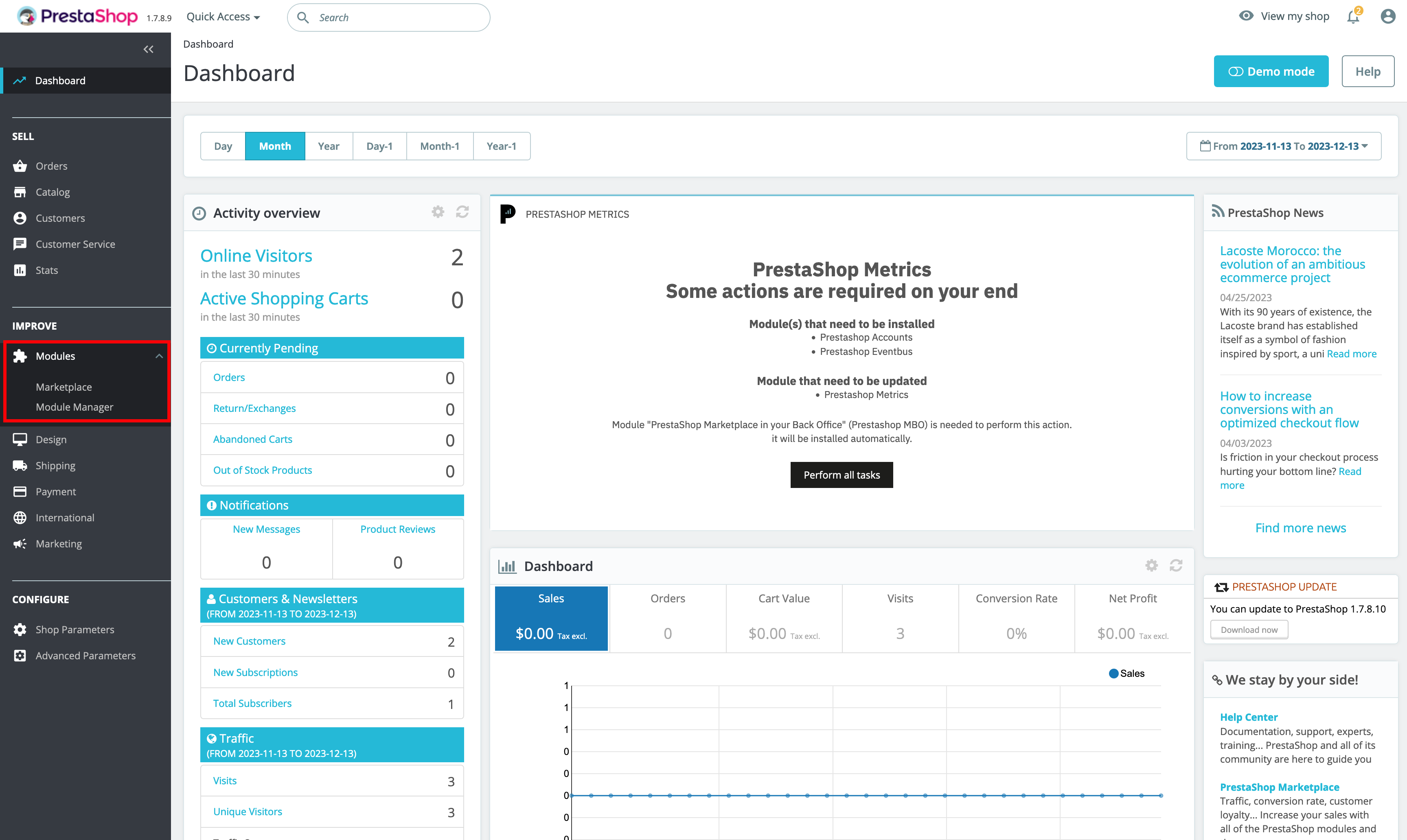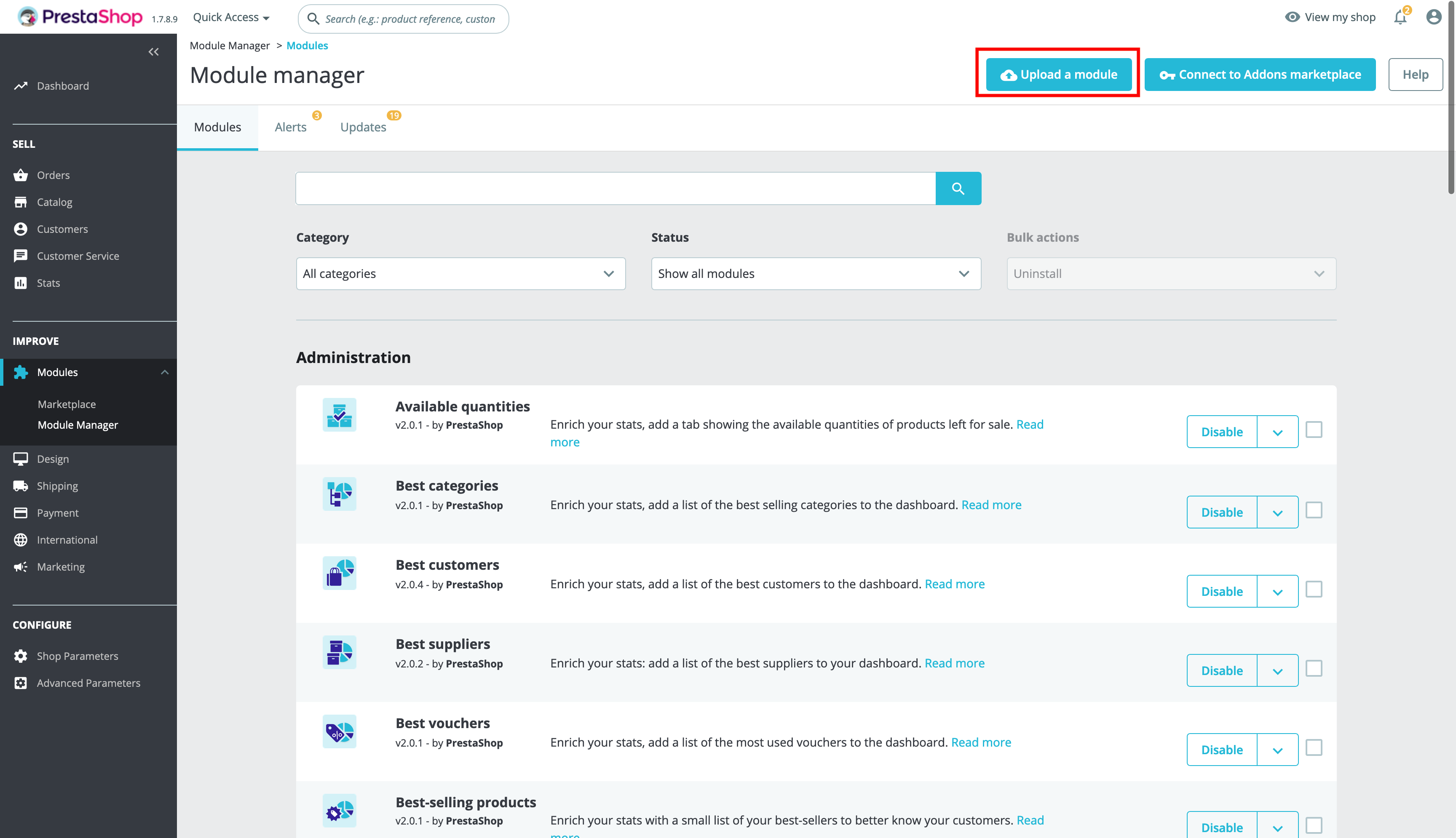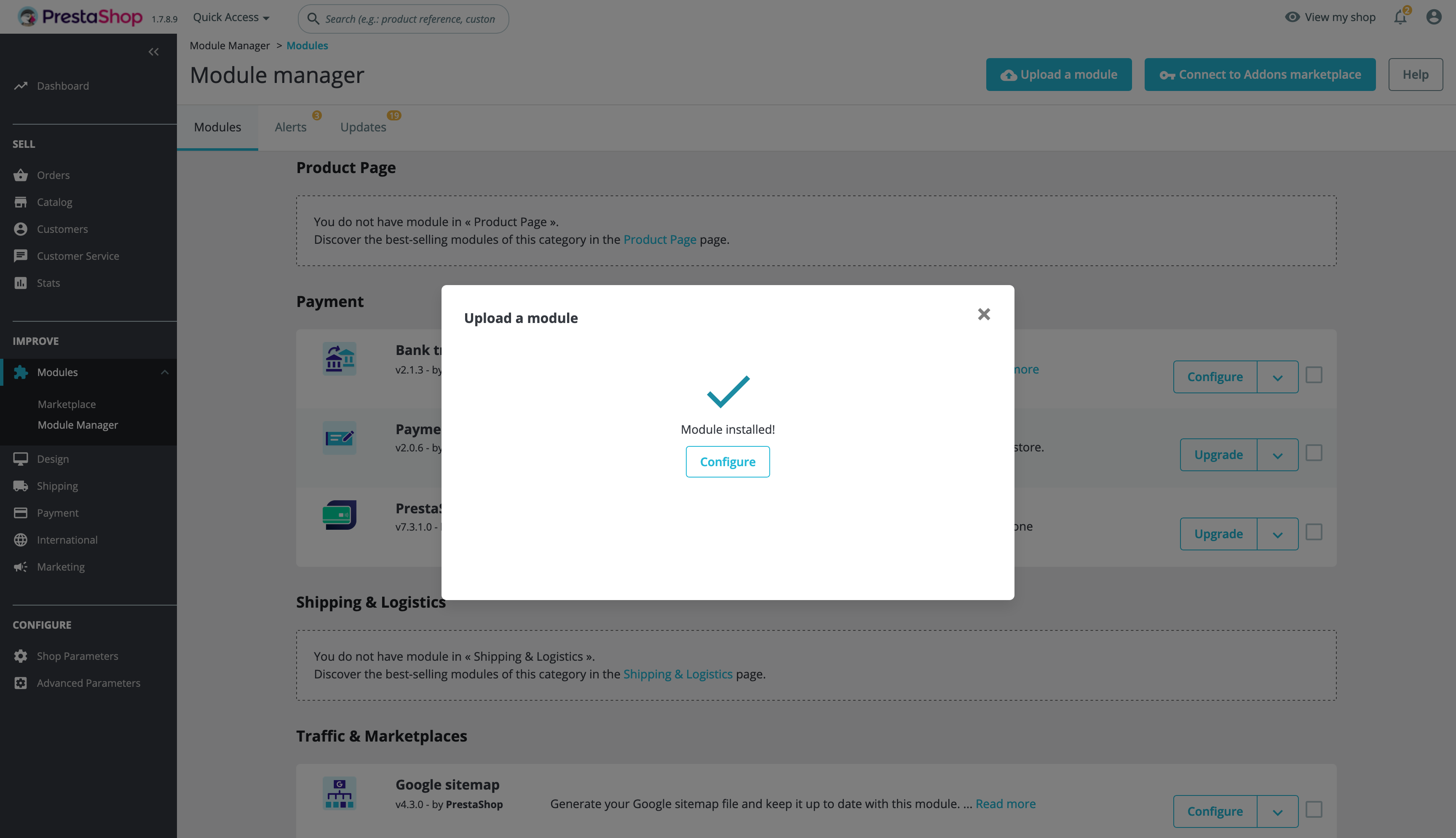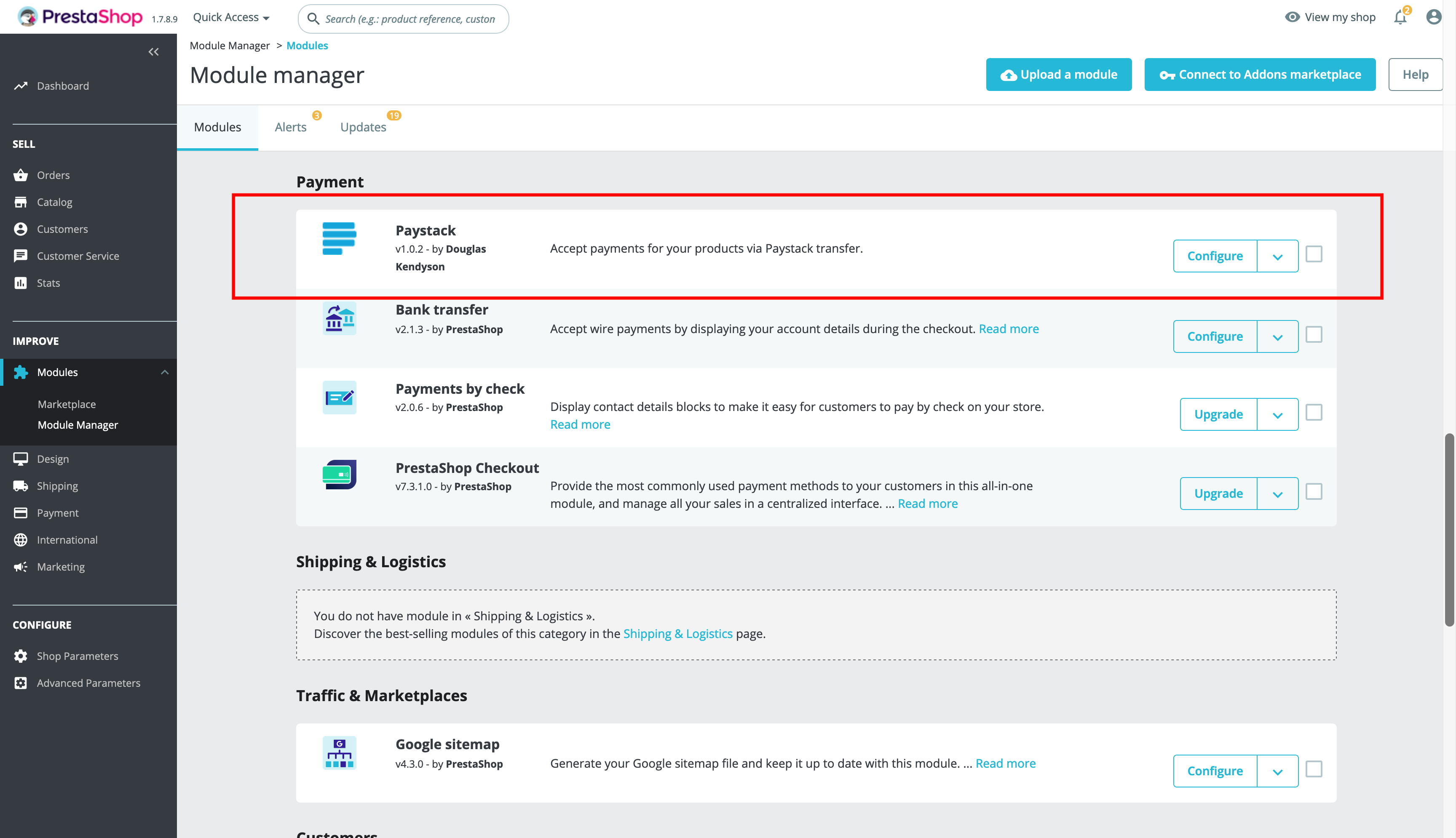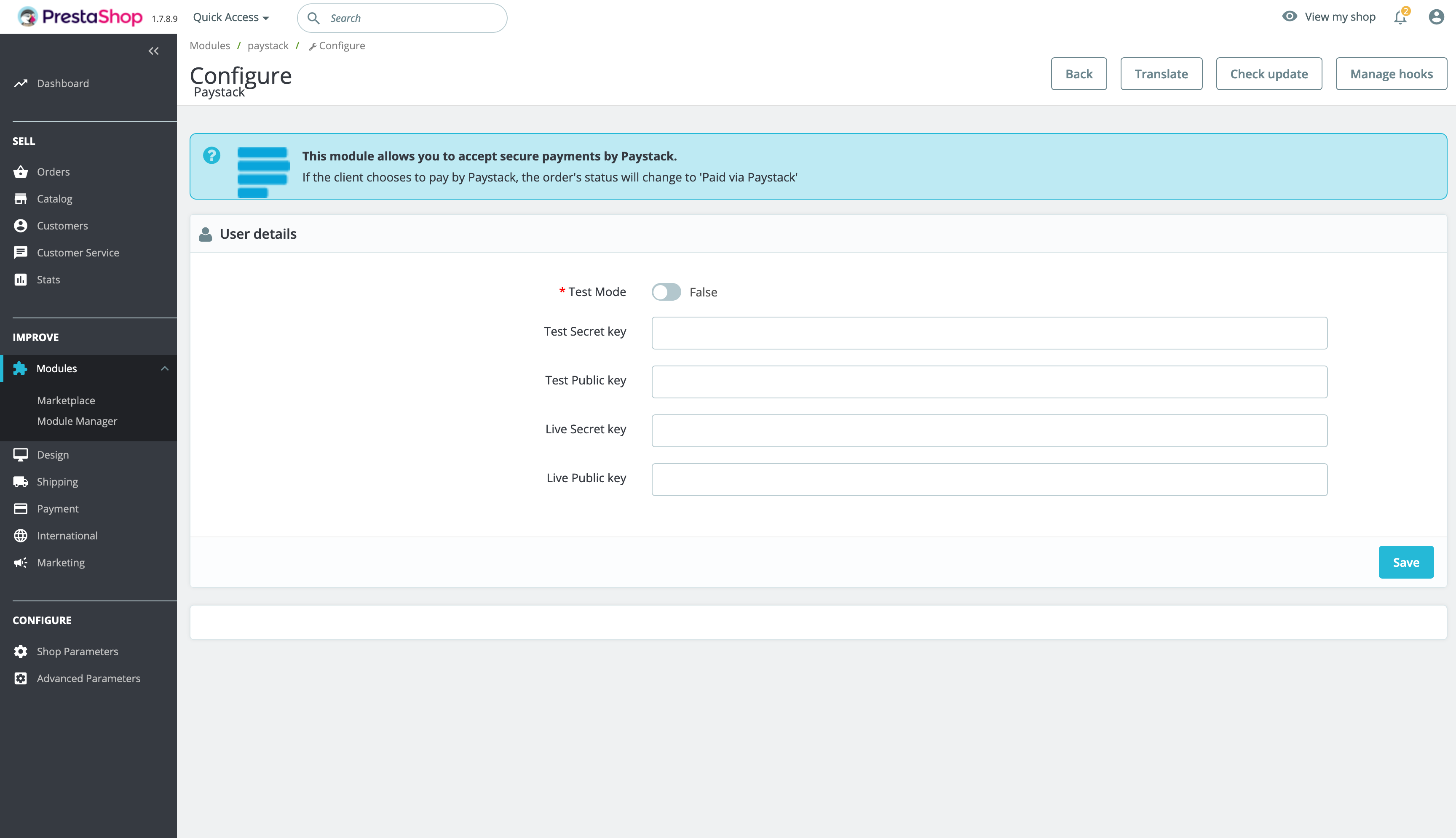How to setup Paystack on PrestaShop (v.1.7)
PrestaShop is a robust open-source e-commerce platform that allows users to create and manage online stores easily.
Setting up your PrestaShop plugin
Download the zip folder containing the PrestaShop module here.
On your PrestaShop dashboard, click the 'Modules' button on the left side menu of your dashboard and select 'Module Manager'.
Click the 'Upload A Module' button. A dialogue box will pop up, asking you to upload a file. Drag the paystack.zip file to this dialogue box or click 'Select A File' to select from your file picker and select the paystack.zip folder.
You will receive a success message once it's been uploaded successfully.If you are not automatically redirected after successful installation, go to the 'Installed Modules Manager' tab and click 'Configure' on the Paystack module.
You will be directed to an interface where you can input your API keys. You can get your Test and Live API Keys from the Settings page on your Paystack Dashboard. Copy and paste your API keys and click 'Save'.
If you encounter any issues while integrating the plugin, please reach out to us at techsupport@paystack.com or via our contact form.