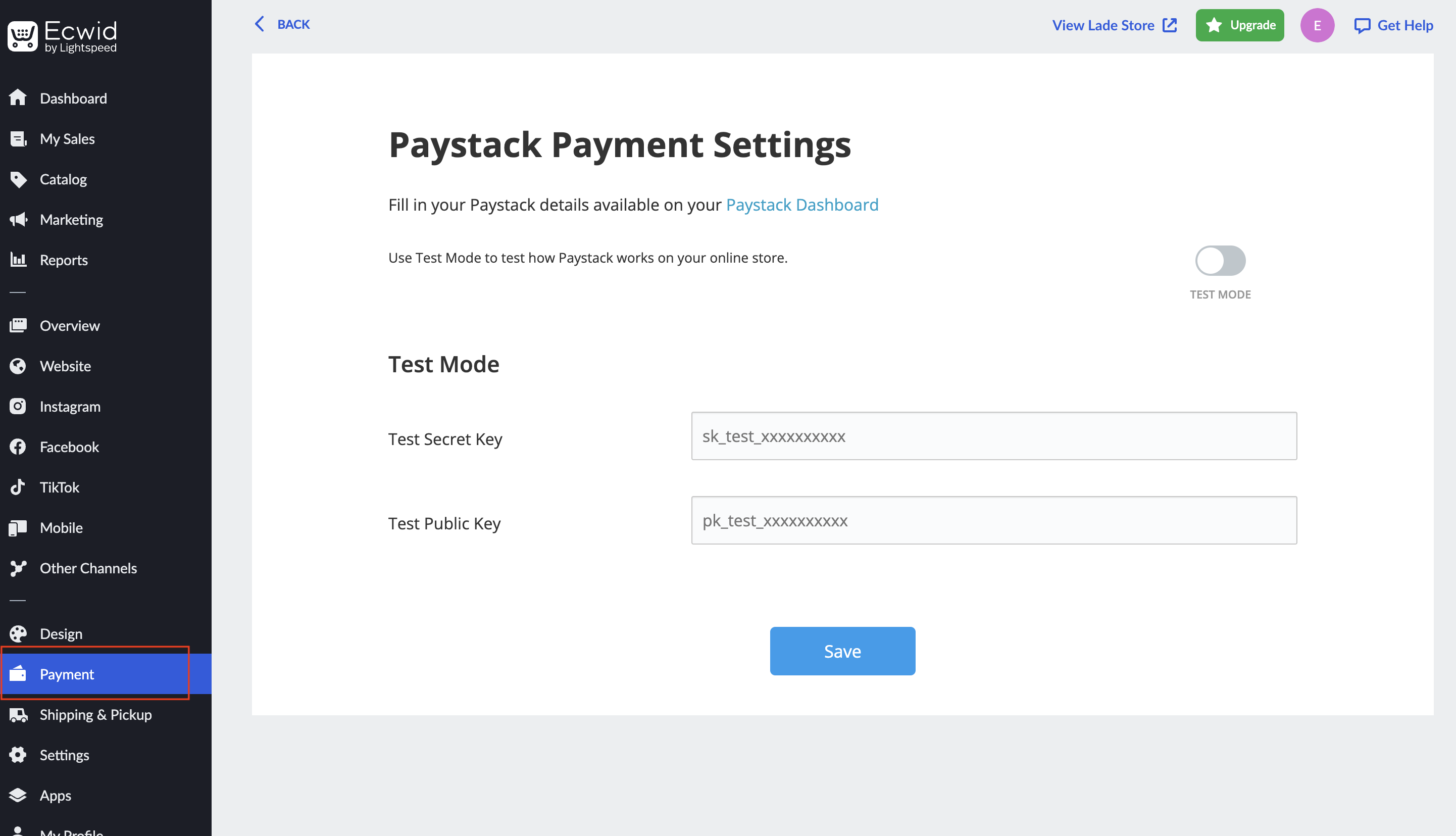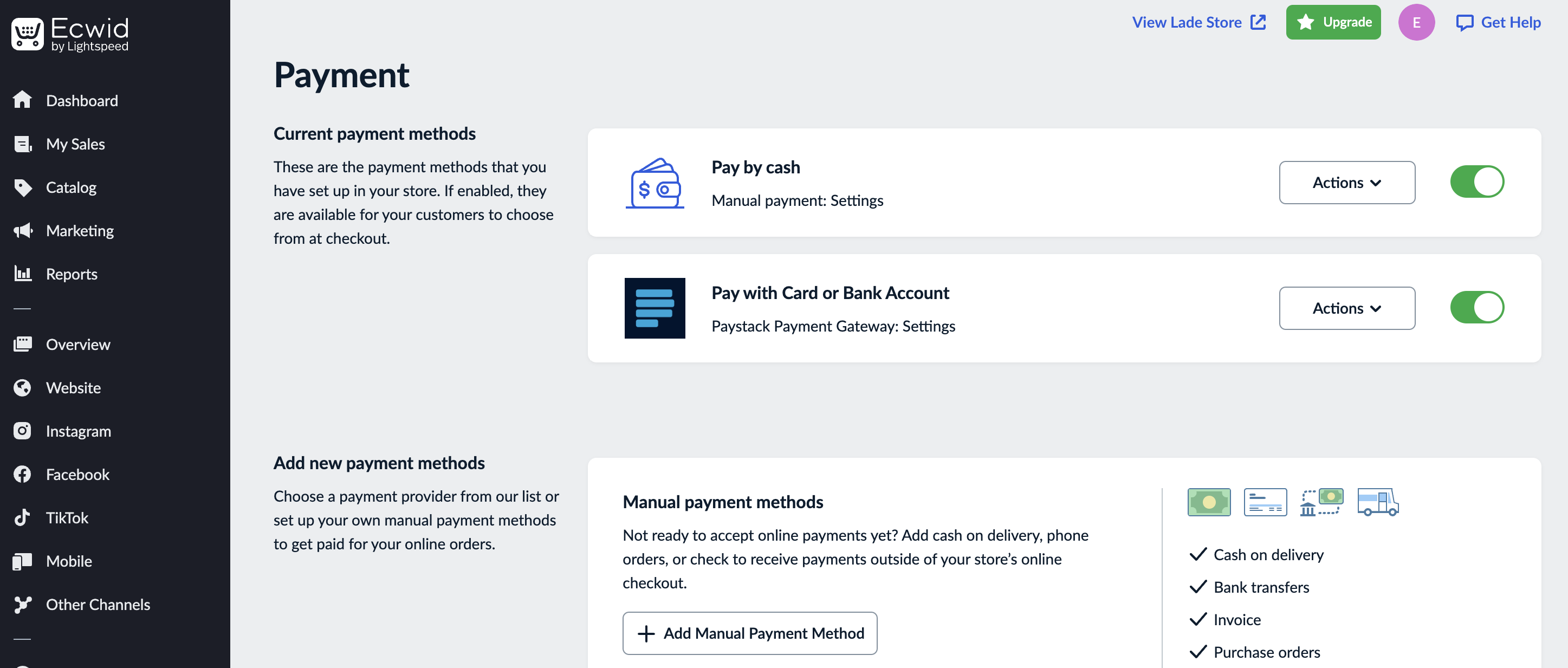How to set up Paystack on Ecwid
Ecwid is an e-commerce platform that seamlessly integrates with your existing website, business page on a social network, blog, marketplace, or mobile app.
Setting up your Ecwid plugin
Download and install the Paystack plugin on the Ecwid marketplace here. If you don't have an Ecwid account, you will need to create one here.
The installation will open the payment settings, but if you aren't redirected, go to the Payments tab on your dashboard.
Copy and paste your API keys and click 'Save'. You can get your Test and Live API Keys from the Settings page on your Paystack Dashboard.
After installing the Paystack extension, it will appear in the payment gateways section.
To test if your plugin was set up successfully, you can design a payment page with customization options to suit your requirements, take the payment page live and make a test payment.
If you encounter any issues while integrating the plugin, please contact us at techsupport@paystack.com or via our contact form.