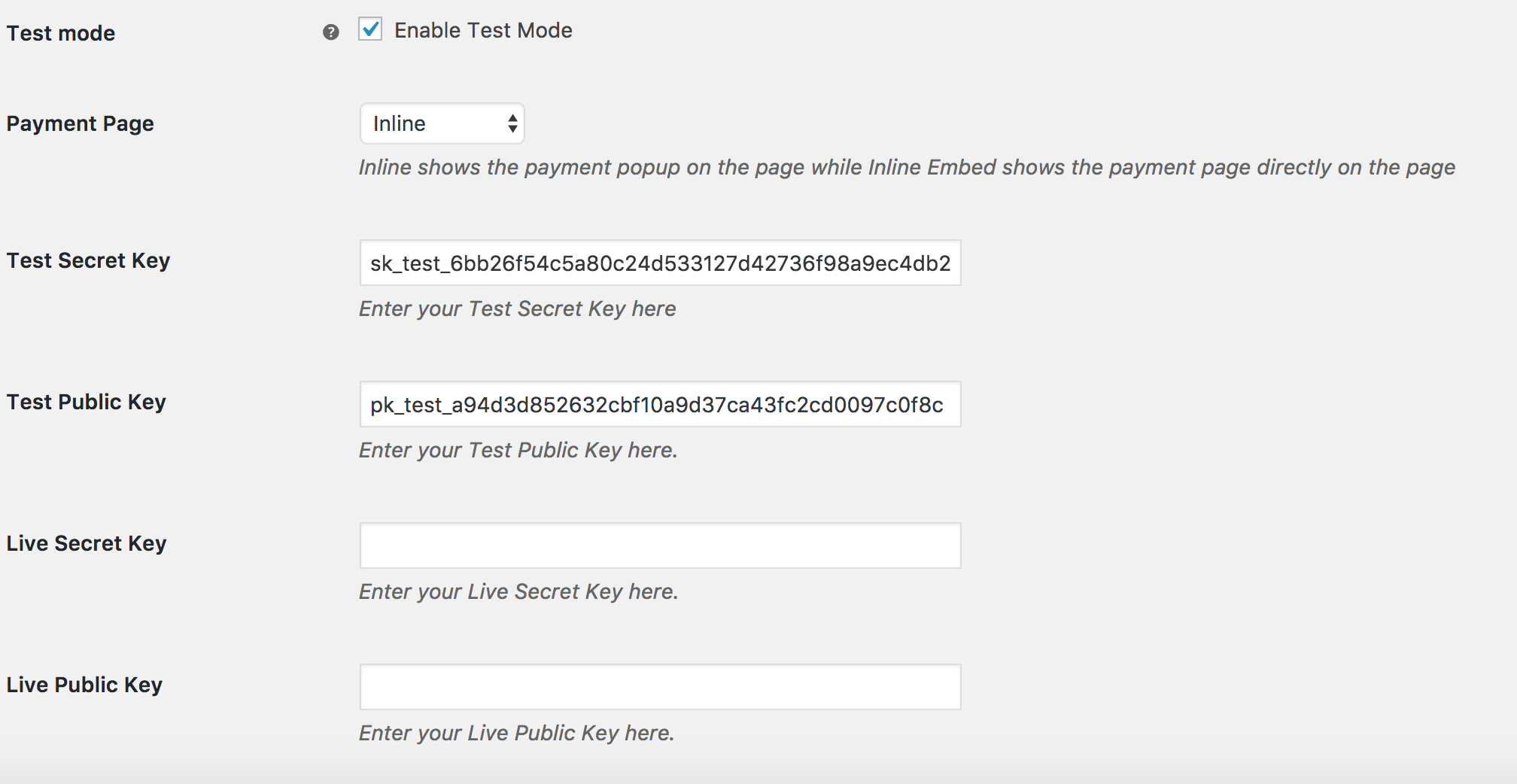An introduction to WordPress
WordPress is one of the most popular CMS (Content Management System) today because of its versatility and user-friendliness. Due to its popularity, we developed payment plugins for the most popular WordPress platforms, and we're continually expanding our offerings to cover even more.
We've highlighted how to choose the best plugin to use based on your business requirements below:
Simple Payment forms
The simple payment form plugins come in handy when you want to collect information from your customers and easily accept payments on your site. The use cases for these plugins are flexible, ranging from donations to registration for courses or events. This plugin will be great if you want your customers to pay for only one thing. The following are examples of the plugins in this category:
Paystack Payment Forms: A simple plugin to accept payment on WordPress.
Paystack for Gravity Forms: Create custom web forms to capture leads, accept payments, automate workflows, and build your business online.
Available features
Both plugins listed above offer you the following features out of the box. They include;
One-Time Payments
Subscriptions
Refunds
Single split payments
The significant difference, however, is that Gravity Forms is not free, and prices start at $59. Gravity Forms allows for complete customization of your payment forms and the ability to use add-ons the form builder provides.
The Paystack Payment Form, on the other hand, is free to use and very easy to set up. However, it doesn't allow for much custom styling of the form.
Memberships & Subscriptions
This set of plugins helps you collect payments for memberships, clubs, subscription products, newsletters, and more. If you have a site that offers value to customers in levels or stages with varying amounts to be paid, then this category of plugins is perfect for you.
We have several plugins in this category, which include:
Paid Membership Pro: An all-inclusive platform for building membership sites and other member-focused businesses.
MemberPress: A site plugin and online course management system that helps you create digital products such as e-books and charge your users for access.
Available features
One-Time Payments
Recurring Payments
Refunds
Cancel Recurring Payments
Change Credit Card for Recurring Subscription
Pause Recurring Payments
Resume Recurring Payments
Credit Card Expiring Reminders Supported
E-commerce Platforms
This set of plugins is proper when an e-commerce store sells products to your customers. You can use any of these plugins to accept payments from your customers. The good thing about this is that your customers can pay for different products simultaneously.
WooCommerce: The world's most popular, open-source eCommerce platform built for WordPress.
Easy Digital Downloads: The easiest way to sell digital products online.
Available features
Both plugins listed above offer you the following features out of the box. They include;
One-Time Payments
Subscriptions
Refunds
Single split payments
The great thing about this set of plugins is that they allow you to buy more than one item at a time using a cart. They also provide various functionalities like inventory management systems that enable you to sell your products seamlessly.
Donations
The donations plugin allows you to accept free-will donations from anyone worldwide. An example of this category is the Give WordPress plugin. It is straightforward to set up and enables you to customize the forms. This plugin displays real-time updates about the funds received for a particular campaign on your site so that all your visitors can see them. It also helps to keep track of the transactions and the donors for your records.
You can also use the Paystack Payment Forms plugin for donations. This plugin allows the user to decide the amount they wish to donate. However, it does not show donations in real-time like the Give WordPress plugin mentioned earlier.
Available features
Both plugins listed above offer you the following features out of the box;
One-Time Payments
Recurring Payments (Only available with Paystack Payment Forms)
Split Payments (Only available with Paystack Payment Forms)
Event Ticketing
This set of plugins enables your customers to book tickets to your shows or events on your site and make payments for them. A good use case is if you have a concert and you would like your customers to pick the dates they will attend and make a payment for it. The plugins in this category include;
Events Calendar: Easily create and manage an events calendar on your WordPress site.
Paystack Payment Forms: A simple plugin to accept payment on WordPress.
Finding the plugins you need
The best way to check for supported plugins is the Paystack Integrations page. If you can't find a plugin you need, please contact us via email at techsupport@paystack.com or via our contact form. You can also request an integration via this form.
How to set up Paystack on WordPress
Our Integrations Directory houses officially supported plugins and includes plugins for WooCommerce, EngineThemes, Paid Membership Pro, WHMCS, and Easy Digital Downloads.
Setting up the plugin works in two easy steps:
Install and configure the plugin: When you find the appropriate plugin for your WordPress site, please follow the instructions on the plugin page to install and configure the plugin. Usually, there may be many ways in which you could install a plugin for WordPress, but not all ways work for all plugins. So, it is best to follow the instructions on the plugin page (or any other page described by the plugin creator if it's not an official plugin).
Enter your API keys: All the plugins will require you to enter your Paystack API keys. The Paystack plugin's settings always have four input fields: test secret key, test public key, live secret key, and live public key. You can find all these on the Settings page of your Dashboard here.
Important things to note
Please ensure you're working with the correct mode: In all plugins, there's always an option to switch between Test Mode and Live Mode. Test Mode allows you to integrate with Paystack on your website and simulate transactions without using real money. When you're ready to receive accurate payments in Live Mode, uncheck the Test Mode checkbox.
Payment Page Style: The style determines how Paystack is displayed on your site. If you need help, always use the inline option.
API Keys: Always ensure you enter the correct keys in the proper fields (meaning, Test Secret Key in the Test Secret Key field, and so on). If you get a 'Please enter your API keys' error when you try to pay, this is most likely the problem.
If you encounter any other issues while integrating the plugins, contact us at techsupport@paystack.com or via our contact form.